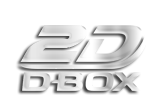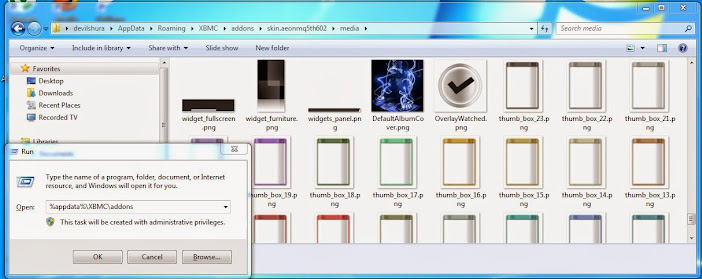2014-04-12, 08:42
2014-04-13, 07:10
Yes, that is my request. You made .png's? I cannot click on anything in your post.
Also, is it possible to somehow disable all media flags except the IMDB rating flag? The flags makes too much mistakes when reading my files so I don t like that I get 90% wrong information. I do like the IMDB rating which is always correct.
Also, is it possible to somehow disable all media flags except the IMDB rating flag? The flags makes too much mistakes when reading my files so I don t like that I get 90% wrong information. I do like the IMDB rating which is always correct.
2014-04-15, 04:12
Above flag images are in .png format.you can get it by right-click then choose "save image as"
2014-04-15, 16:13
thanks a million times for this Devil! It simply looks GREAT on the gloss covers that you made!
Is it possible to get the imdb rating icon to show on the bottom of the cover?
Is it possible to get the imdb rating icon to show on the bottom of the cover?
2014-05-02, 18:54
(2014-02-25, 12:42)devilshura Wrote: This is my mod textures in zip file.Feel free to try.Then let me know.How you think about it.
My Media MQ5
Devilshura i went to your google drive site. do i need to download each flag individually? or is there a folder with all the flags that i could download?
2014-05-02, 21:11
(2014-05-02, 18:54)xbmcwood Wrote: Devilshura i went to your google drive site. do i need to download each flag individually? or is there a folder with all the flags that i could download?
You can get it all by top menu "file-->download". There are in the .zip file. that you can choose for seperate uses.
and some addition for color mod is here. You can get it by right-click an image then "save image as" to Aeon MQ5 media folder.



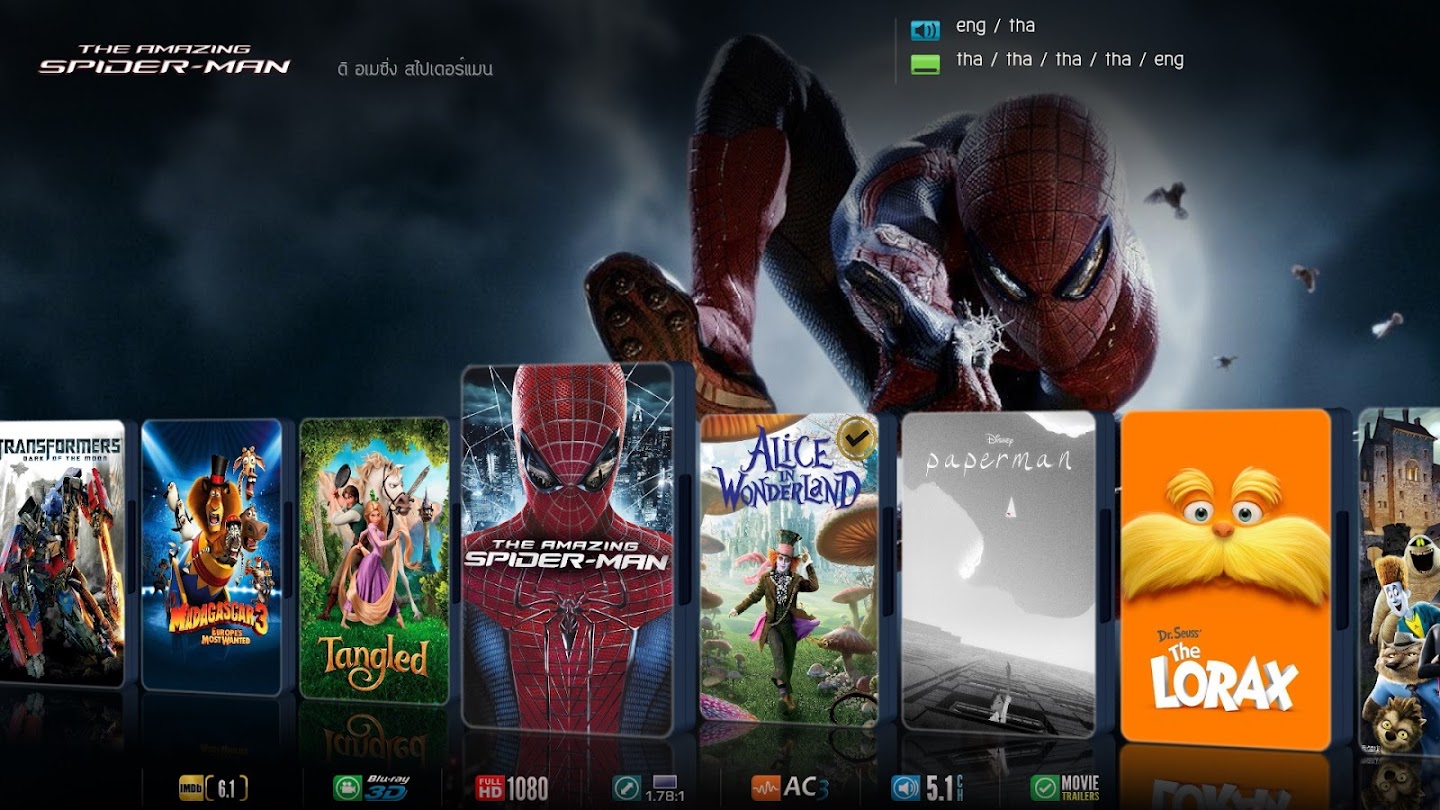
2014-05-05, 17:33
(2014-04-07, 11:01)THX-UltraII Wrote: Hi guys,
I have a question but I m not 100% sure if it fits in this topic or if I have to open a new topic for this. I am looking for a specific 'art request' for my movie collection.
I use MQ5 with the RIGHT LIST view. First of all big compliments for this view type! It looks great on a big screen (projector).
What I would like is the my covers will be able to 'detect' the 4 different types of movies I play and that I can see what type of movie it is. The 4 specific types of movies I play are:
- 2D movies (when my movie is only 2D no logo or anything else on the cover is needed)
- 2D movies that are D-Box decoded (I own a system called 'D-Box'. If my movie is D-Box supported I want the cover to somehow have the D-Box logo displayed)
- 3D movies (when my movie is 3D I want the cover to have a 3D logo)
- 3D movies that are D-Box decoded (When the movie is both D-Box and 3D I want the cover to show both a D-Box and 3D logo).
Some notes:
- I do not prefer to use a media casr but if this makes it easier to do what I m looking for no problem of course
- All my movies are stored in different folder. So I have it like this:
C:\Movies 2D\
C:\Movies 2D + D-Box\
C:\Movies 3D\
C:\Movies 3D + D-Box\
All 4 main folders contain movies that are again located in a separate folder. So I eg .have:
C:\Movies 2D\Now You See me
C:\Movies 2D\Carrie 2013
C:\Movies 2D\Prisoners
C:\Movies 2D + D-Box\Rush
C:\Movies 2D + D-Box\Transformers: Revenge of the Fallen
C:\Movies 3D\The Great Gatsby
C:\Movies 3D + D-Box\Brave
C:\Movies 3D + D-Box\Frozen
C:\Movies 3D + D-Box\Gravity
- In the past a user of XBMC made custom flags for MQ4 Multiplex view for me. This thread is located here http://forum.xbmc.org/showthread.php?tid=177026. I now want to use MQ5 Right List view so what he made for me won t work anymore. Also, I much more would prefer that the 3D and D-Box logo's are somehow integrated in the cover. If this is not possible I would like to ask if anyone can make the logo's as media flags. But again, the logo's integrated in the cover would be super nice. Check out the second picture in this thread: http://www.avsforum.com/t/793724/for-all...t_22350184. You can see there that this guy made something I m looking for in XBMC, MQ5, Right List. When the movie is D-Box AND 3d maybe the 3D logo can be on top of the cover.
A few question
1-How are you decoding your movies into D-BOX?
2-How did you import D-box PNG into your media
Thanks!
2014-05-06, 02:42
(2014-05-02, 21:11)devilshura Wrote:(2014-05-02, 18:54)xbmcwood Wrote: Devilshura i went to your google drive site. do i need to download each flag individually? or is there a folder with all the flags that i could download?
You can get it all by top menu "file-->download". There are in the .zip file. that you can choose for seperate uses.
and some addition for color mod is here. You can get it by right-click an image then "save image as" to Aeon MQ5 media folder.
devilshura
where do i place the png??
i know the media folder but which one??
2014-05-06, 07:52
2014-05-07, 15:04
devilshura, I check your media folder gdrive and don´t find the 2 arts for indicate audio and subtitle, check please,
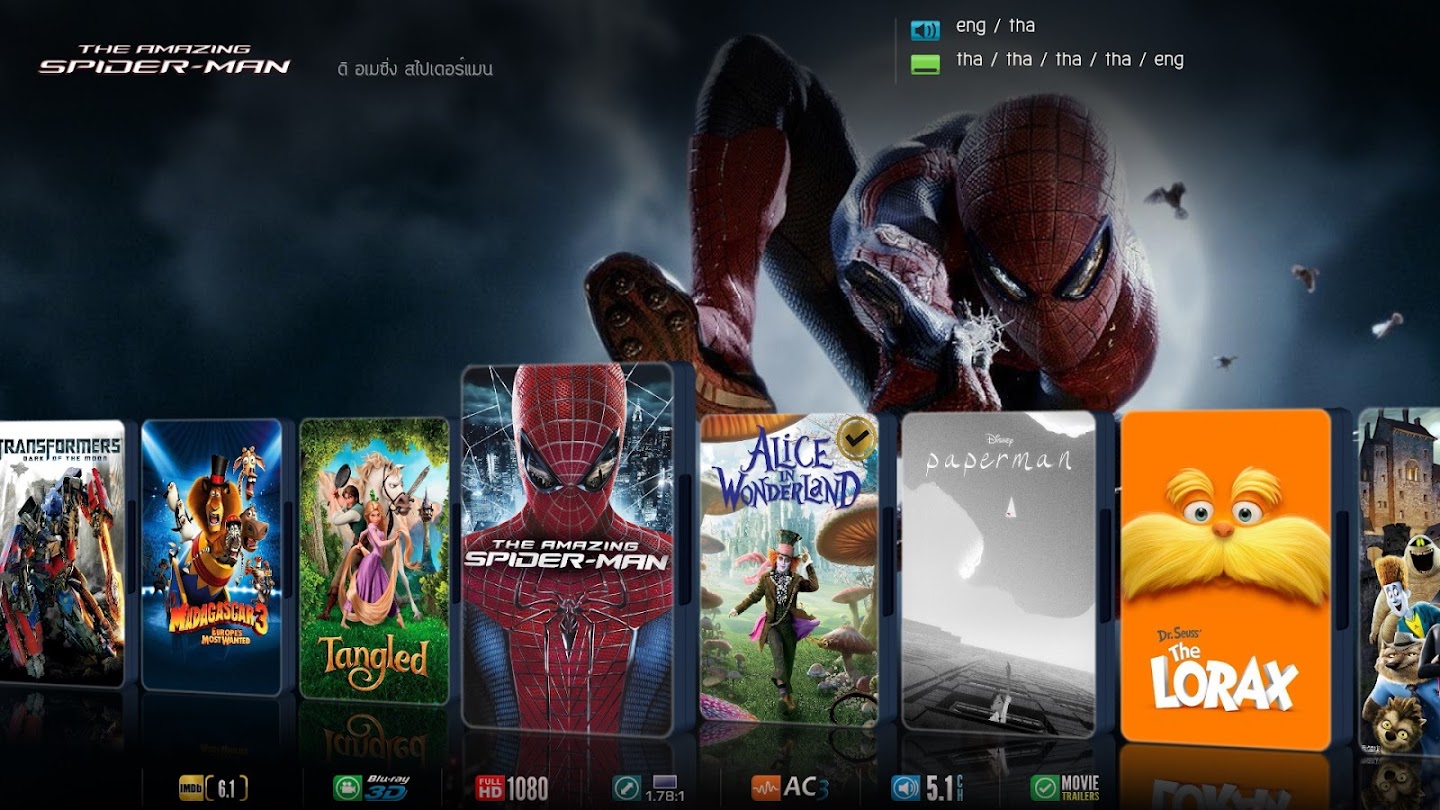
Thanks agains, it´s great job.
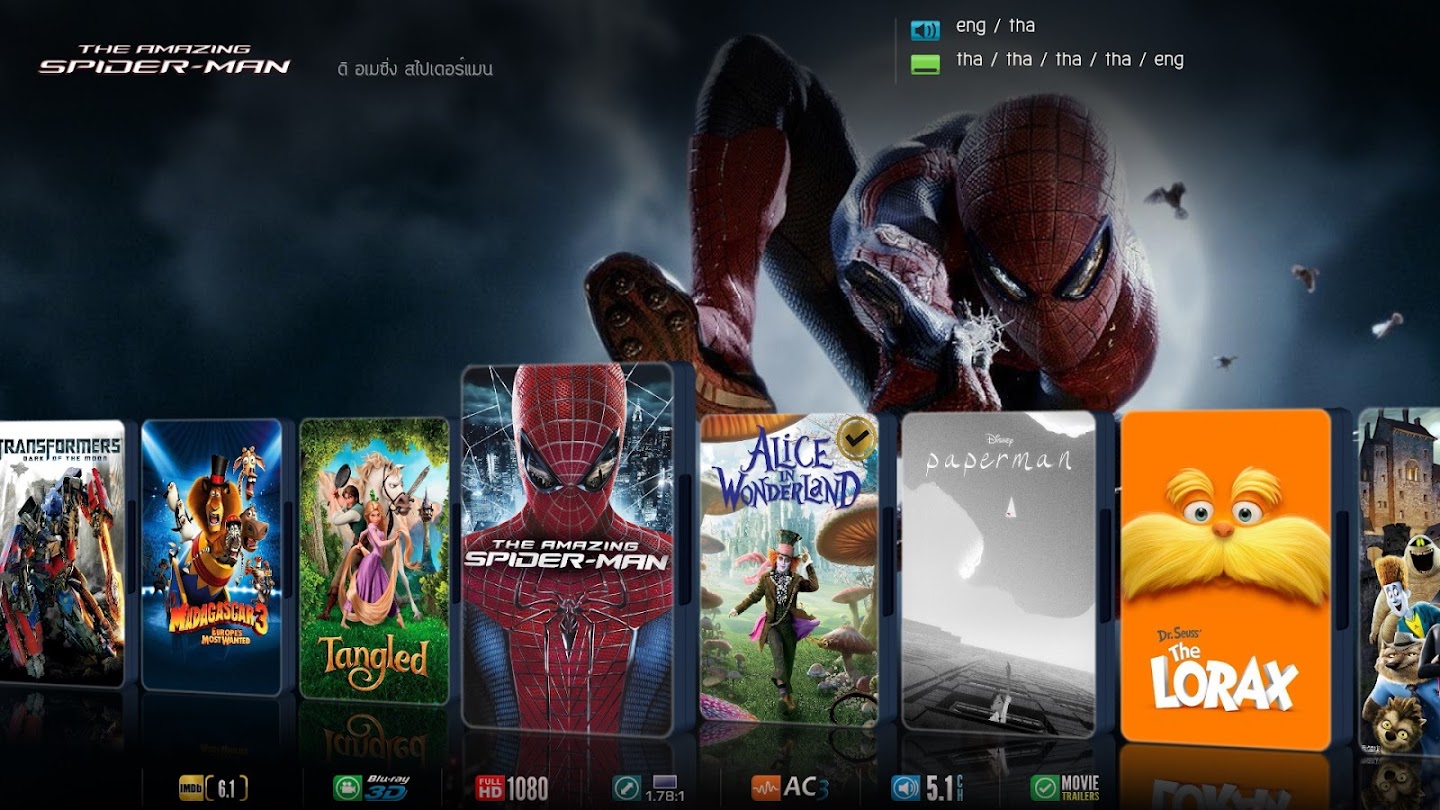
Thanks agains, it´s great job.
2014-05-07, 18:11
(2014-05-07, 15:04)Wanilton Wrote: devilshura, I check your media folder gdrive and don´t find the 2 arts for indicate audio and subtitle, check please,
Thanks agains, it´s great job.
I already update link in 1st page. That contained Glass case and all new color mod.
Media Glass.zip
2014-05-10, 04:57
I beg your indulgence of the n00b 
If I grabbed your My Media MQ5 zip file from the first page, as I really liked the colored icons/flags...do I still need to do something with an xbt file?
Am I not just taking your zip file of pngs and replacing them in my 'Users\ME\AppData\Roaming\XBMC\addons\skin.aeonmq5\media' folder?
Sorry for sounding dumb, if it makes anyone feel any better, I feel dumb

If I grabbed your My Media MQ5 zip file from the first page, as I really liked the colored icons/flags...do I still need to do something with an xbt file?
Am I not just taking your zip file of pngs and replacing them in my 'Users\ME\AppData\Roaming\XBMC\addons\skin.aeonmq5\media' folder?
Sorry for sounding dumb, if it makes anyone feel any better, I feel dumb

2014-05-10, 10:59
(2014-05-10, 04:57)Temujin Wrote: I beg your indulgence of the n00b
If I grabbed your My Media MQ5 zip file from the first page, as I really liked the colored icons/flags...do I still need to do something with an xbt file?
Am I not just taking your zip file of pngs and replacing them in my 'Users\ME\AppData\Roaming\XBMC\addons\skin.aeonmq5\media' folder?
Sorry for sounding dumb, if it makes anyone feel any better, I feel dumb
All images compressed in .xbt are the same name as seperate .png in "media" folder. MQ5 will uses it instead if you select that theme. The xbt theme may be not contained all image same in media folder. if xbt has some no image. skin will uses that image from original png in media folder.
For uses seperate .png to replace images in media folder. It just simple but can't keep original theme.
2014-05-10, 18:42
Much appreciated, that helped, I missed the part in your steps that the media folder and contents get compiled into the xbt and that we do that using the command line.
Now that I've created the xbt it can be pasted into the media folder and it should now be a selectable them correct?
Thanks for not flaming.
Now that I've created the xbt it can be pasted into the media folder and it should now be a selectable them correct?
Thanks for not flaming.