Posts: 7,650
Joined: Jun 2011
Reputation:
287
which version do you have exactly? the above mentioned patch was merged a few days ago. So if the issue persists, we need another crashlog with gdb installed and debugging enabled.
Posts: 72
Joined: May 2012
Reputation:
0
@wsnipex: I last updated XBMC from that PPA on the 18th - thats when I noticed the issue (previous build was probably a week before that).. If it has been resolved since the 18th I am happy to test it out tonight and let you know if the problem persists.
Posts: 17,855
Joined: Jan 2011
Reputation:
1,055
Milhouse
Retired Team-Kodi Member
Posts: 17,855
@runel: PR5034 was committed on 20 Jul so any build after that date is worth testing.
Texture Cache Maintenance Utility: Preload your texture cache for optimal UI performance. Remotely manage media libraries. Purge unused artwork to free up space. Find missing media. Configurable QA check to highlight metadata issues. Aid in diagnosis of library and cache related problems.
Posts: 72
Joined: May 2012
Reputation:
0
I've only got remote access to the backend, but it (Build from 23rd July) seems to have worked. The PID remains the same, so it is not crashing every 10 seconds like it used to.. I will be able to confirm once I get home and can actually use it on the TV.
Posts: 38
Joined: Mar 2012
Reputation:
0
Adler
Junior Member
Posts: 38
@ All - I hope to test the latest within in the next 24 hours - I will post back.
Adler
Posts: 38
Joined: Mar 2012
Reputation:
0
Adler
Junior Member
Posts: 38
2014-07-24, 01:40
(This post was last modified: 2014-07-24, 15:20 by Martijn.)
Hi All,
I have just installed XBMC via the nightly Linux ppa builds. Still crashing on launch. Here is the Crash Log:
MOD EDIT: REMOVED CRASHLOG
The Crash Log gets posted to my Home Folder, and was not generated by the DeBug Feature of XBMC.
Again, any help here would be appreciated.
Adler
Posts: 7,650
Joined: Jun 2011
Reputation:
287
please stop posting logs inline, use pastebin.
As I already told you in your other thread, try downgrading mesa to stable. -> ppa-purge the oibaf ppa
Posts: 7,135
Joined: Oct 2012
un1versal
Out of Memory (1939–2016)
Posts: 7,135
2014-07-24, 16:25
(This post was last modified: 2014-07-24, 16:29 by un1versal.)
No, there is no xbmc 12.3 on XBMC ppa, except the distro repos, which is wrong xbmc to use, I already showed you the
Team XBMC PPA (wiki) on your other thread << So read it and use it. sometimes it may be useful to move .xbmc out of the way after some huge version upgrade, though some people would disagree with this startegy of troubleshooting, its proved very useful tactic to weed out the issues, incompatible settings, addons, skins etc.
Posts: 7,650
Joined: Jun 2011
Reputation:
287
apt-cache policy xbmc xbmc-bin
Posts: 38
Joined: Mar 2012
Reputation:
0
Adler
Junior Member
Posts: 38
wsnipex,
THX for all the help, but I think a fresh install of Linux Mint 17 32-bit is my best option.
Adler
Posts: 23,266
Joined: Aug 2011
Reputation:
1,074
fritsch
Team-Kodi Developer
Posts: 23,266
Mint is not a good choice for xbmc cause of the interfering compositing manager - use xbmcbuntu.
First decide what functions / features you expect from a system. Then decide for the hardware. Don't waste your money on crap.
Posts: 7,135
Joined: Oct 2012
un1versal
Out of Memory (1939–2016)
Posts: 7,135
2014-07-27, 11:25
(This post was last modified: 2014-07-27, 11:28 by un1versal.)
Or disable compositing
Code:
sudo nvidia-xconfig -s --no-composite --force-generate --output-xconfig=/etc/X11/xorg.conf
or any other dozen ways to do it, for e.g
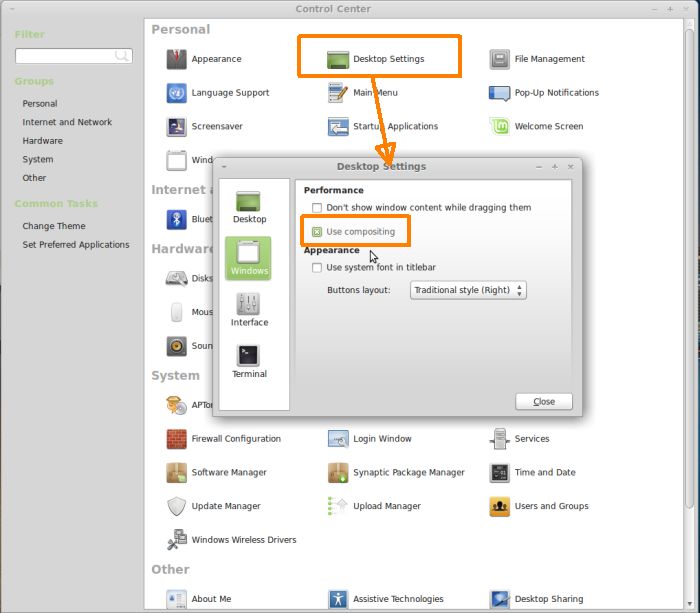
uncheck the box
