Posts: 34
Joined: Jun 2012
Reputation:
0
Also, it appears the view option you select for movies also translates to TV shows and vice versa. If I select small thumbnail as a "sub" option for the movies section it also replicates that setting in the TV Show Section. I cannot have one normal thumb size and the other small.
Posts: 416
Joined: Feb 2014
Reputation:
11
WOW Good looking skin, I am desperate to have a similar setup and interested to know how you got the live PVR working along with sky channels. I do have sky myself and looking to integrate them all into my xbmc set up. Please help, even via PM. Thanks
Posts: 835
Joined: Apr 2010
Reputation:
3
2014-10-23, 01:39
(This post was last modified: 2014-10-23, 03:20 by iorifly.)
Only one thing to say ... THIS IS PERFECT SKIN MOD !!!!!! FOR THE LOVE OF GOD !!!
Missing only one thing for my kodi, get better, but it does not depend on im85288 master .... It is the TvTuner !!!
Someone has TvTuner working?
Posts: 835
Joined: Apr 2010
Reputation:
3
im85288,
Friend, like having a bottom weather as yours? liked his background....
Posts: 835
Joined: Apr 2010
Reputation:
3
2014-10-23, 22:43
(This post was last modified: 2014-10-23, 23:13 by iorifly.)
Thank you! Im85288 !!! I will try!
Everything working ... How did I let this go?


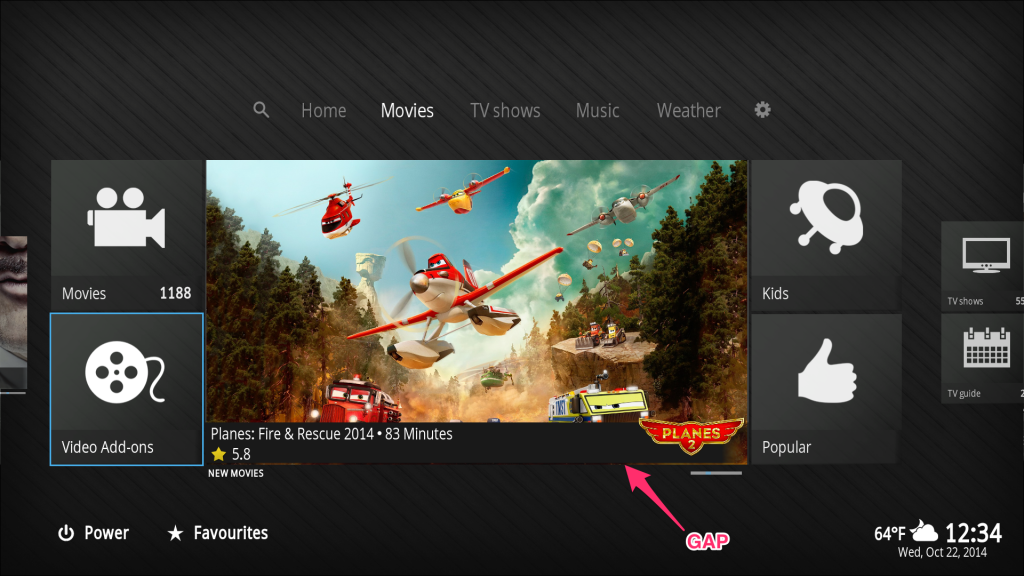


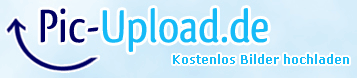


 It doesn't seem to flow with the rest of the skin. Its darker than the other tiles and without the transparency it doesn't flow. Thanks for looking into it. Is there anyway for me to roll back to the previous release and just deal with the gap?
It doesn't seem to flow with the rest of the skin. Its darker than the other tiles and without the transparency it doesn't flow. Thanks for looking into it. Is there anyway for me to roll back to the previous release and just deal with the gap?



