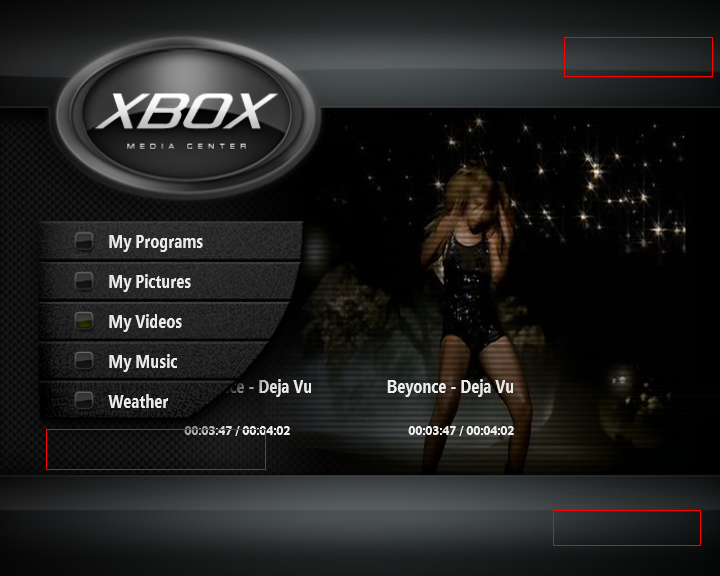Posts: 2,288
Joined: Nov 2005
Reputation:
5
i have noticed that if you have music playing, after a certain period of idle time the system will auto-switch to the music full screen visualization window.
i believe this behavior is caused by the system going to "screensaver" mode and then because i have the "use visualization" option turned on, it is switching to fullscreen music vis instead of running a screensaver.
my fr is a similair function only with video playing (i.e. if video is playing, use that for screensaver).
just seems like it would make things slightly more intuitive since the system would act in the same way for both instances of media playback...
Posts: 489
Joined: Apr 2004
Reputation:
13
Freddo
Skilled Skinner
Posts: 489
Also, on the homescreen, if you have music playing and you idle then parts of the interface move off screen to show you more of the visualisation, but the same thing doesnt happen with video.
Posts: 2,288
Joined: Nov 2005
Reputation:
5
yeah but that is part of the skin itself and not a system-level thing.
Posts: 2,288
Joined: Nov 2005
Reputation:
5
yeah if you look in the Appearance Settings, there's an option to "Use Visualization for Screensaver If Music Is Playing". all i am requesting is that this option be very slightly expanded to include video playback as well.
as it stands presently, after the allotted screensaver timer runs out, if music is playing & the option is enabled, XBMC switches from the current window to the Music Vizualization window. the video fork would simply switch to fullscreen video in the same manner.
Posts: 489
Joined: Apr 2004
Reputation:
13
Freddo
Skilled Skinner
Posts: 489
makes sense, sorry to hijack your thread there.
just figured what I was doing was related so I'd pitch in, your idea makes perfect sense and its to do with my current buzzword "consistancy" so I'm all for it myself.
Posts: 7,172
Joined: Dec 2003
Reputation:
4
kraqh3d
Retired Developer
Posts: 7,172
yeah it would make sense for consistency but there is a bit a difference here though. videos already immediately autoswitch to full screen on playback. music remains in the gui. how often do you really switch back to the gui when a video is playing?
but because of this difference, i've always thought that the "use visualization as screeensaver" option should really be a "autoswitch to visualization on idle" in the music -> visualizations configuration section. why keep the screensaver timeout really low when all you really want is for the visualization to kick in faster when you play some music?
Posts: 489
Joined: Apr 2004
Reputation:
13
Freddo
Skilled Skinner
Posts: 489
maybe music should (optionally perhaps) automaticly start the visualisation when you start playing it.
Posts: 7,172
Joined: Dec 2003
Reputation:
4
kraqh3d
Retired Developer
Posts: 7,172
the reason that doesnt exist is because users are typically queuing up lots of files when playing music. autoswitching to visualization as soon as the first song starts would be rather annoying. the current implementation of allowing the visualization to act as the screensaver was just a quick way to get the vis to start on idle. and with very little code, this hack could also force video into full screen using the same idle timeout.
ripping them out into seperate options as we're now talkign about may just be alot of unnecessary work as the current implementation works well for the majority of users.
Posts: 489
Joined: Apr 2004
Reputation:
13
Freddo
Skilled Skinner
Posts: 489
Yeah I was just playing devils advocate really, as you say the simplest solution would be to just extend the current visualisation starting to encompass video and leave it at that, its simple, it needs little or no explanation to users, its transparent, I say go for it.