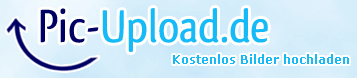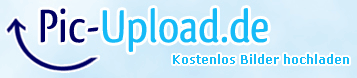Posts: 37
Joined: Feb 2010
Reputation:
0
Yes of course I use the local NFO option, I have tried the online scraper but that was no help, but out of stupid luck it hit me. I have 3 sources of movies, on 2 hard drives. Before 14.0 , I use to just go to file-add video- and add all 3 sources under the name of Movies, that worked fine. To solve my problem , this time I added the 3 sources separately, movies, movies2, movies 3. Then I scanned each source one by on and bam, works. It's adding all of my movie to the library as we speak.
Posts: 46
Joined: Dec 2008
Reputation:
0
buda81
Junior Member
Posts: 46
I'm also had the same issue, but came to the same solution as denismn. I have another issue now with the Libraries not updating with the update library command. I have to manually "Scan for new content" for it to work. Anyone have any ideas?
Posts: 19,982
Joined: May 2009
Reputation:
451
nickr
Retired Team-Kodi Member
Posts: 19,982
I understand the ablity to add more than one source under the same name was being done away with.
If I have helped you or increased your knowledge, click the 'thumbs up' button to give thanks :) (People with less than 20 posts won't see the "thumbs up" button.)
Posts: 19,982
Joined: May 2009
Reputation:
451
nickr
Retired Team-Kodi Member
Posts: 19,982
I think it was too hard to maintain. There is no downside as far as I can see.
If I have helped you or increased your knowledge, click the 'thumbs up' button to give thanks :) (People with less than 20 posts won't see the "thumbs up" button.)
Posts: 46
Joined: Dec 2008
Reputation:
0
buda81
Junior Member
Posts: 46
I issue I seem to be having is, if I don't let the scraper do its thing the first time I add a source the items won't be added at all when update library is executed.
Posts: 46
Joined: Dec 2008
Reputation:
0
buda81
Junior Member
Posts: 46
I would, if I hadn't just redone my whole library already and let the scraper scan without interruption. But the moment it happens again I will be uploading the logs. I was just wondering if anyone else has run into this issue. Thanks for the replies.
Posts: 15
Joined: Mar 2012
Reputation:
0
TJ_98
Junior Member
Posts: 15
I have the same problem but I have videos spread across 8 shares If I have to readd then all do I have to rebuild my Db or will it find them again? I currently am able to just use the context menu to trigger a scan now I will have to do that for 8 shares?
Posts: 19,982
Joined: May 2009
Reputation:
451
nickr
Retired Team-Kodi Member
Posts: 19,982
For ongoing updating you can simply "update library" which updates all sources.
If the paths to the files are the same, they should be in the library correctly.
If I have helped you or increased your knowledge, click the 'thumbs up' button to give thanks :) (People with less than 20 posts won't see the "thumbs up" button.)
Posts: 15
Joined: Mar 2012
Reputation:
0
TJ_98
Junior Member
Posts: 15
I've had trouble with the update library function in the past. On videos where I have had to manually add because the scrapper has multiple entries for the name it will change them to the wrong one. Has his been resolved?
Posts: 19,982
Joined: May 2009
Reputation:
451
nickr
Retired Team-Kodi Member
Posts: 19,982
It is resolved if you name your files properly.
If I have helped you or increased your knowledge, click the 'thumbs up' button to give thanks :) (People with less than 20 posts won't see the "thumbs up" button.)