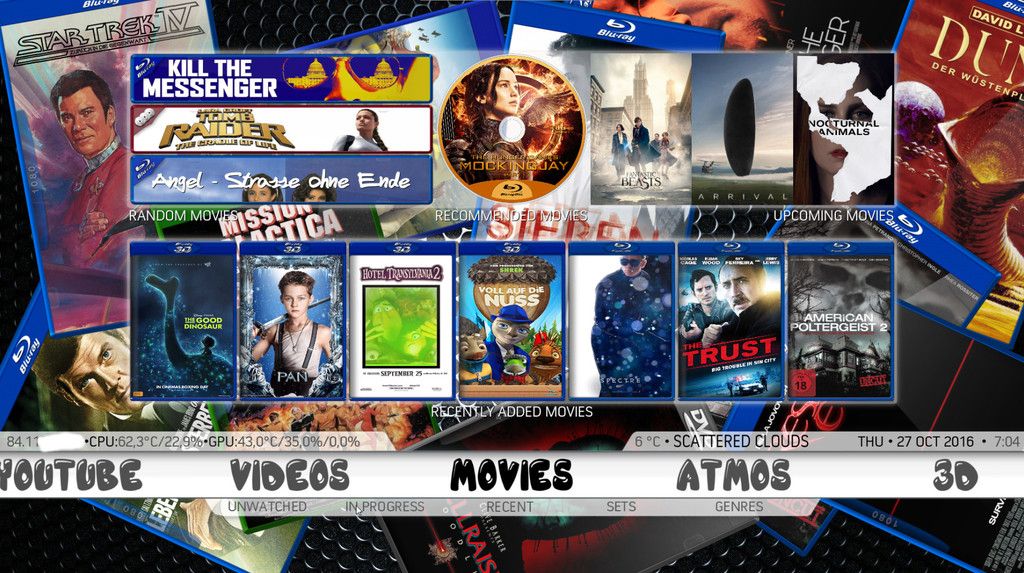First you need to install the openhardwaremonitor.org. It's freeware. Enable the webserver in openhardwaremonitor at port 9900. Install and enable my service script- from
https://github.com/Snecx/service.skinhelper.IP
In the service script is an executable. Run it and click at the button. In the first column you see a number and in the second the corresponding value from the hardwaremonitor.
Write down the values (first column) you like to see in Kodi.
open the default.py from the service script and look into the code. The stuff begins at line 57. Fill in your values. I guess you can see how it works. If you like you can enhance the script with more values.
The service script was just for me and so no fancy gui. You need to fill the values in the code itself.
If you start the service now the values will be updated every 5 seconds. You can lower or increase the time in line 48 (==10 means 5seconds)
Now the heavy part. As you use Nox 5 the skin is not modified to show the values. You need to find a solution to show the variables populated from the service to show where you like.
To show the wan ip the variable is $INFO[Window(Home).Property(SkinHelperIP.wanip)
It's not very easy if you don't have a clue how to edit a skin. I can look into the skin code. Maybe it's easy as is like in Madnox.