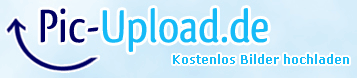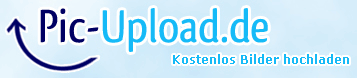2018-03-12, 20:01
Hello guys,
I tried to play "Inferno BluRayDisc -WARN-.iso" but it is not working. When I click nothing happens. I have no idea whats wrong, because when I play it with Laptop, VLC-Player there are no issues. I play alot BluRayDiscs and usually have no problems playing them. Just 2 BluRayDiscs do not work with KODI.
Can someone tell me what the log file say, why Inferno is not playing?
http://ix.io/WaD
I tried to play "Inferno BluRayDisc -WARN-.iso" but it is not working. When I click nothing happens. I have no idea whats wrong, because when I play it with Laptop, VLC-Player there are no issues. I play alot BluRayDiscs and usually have no problems playing them. Just 2 BluRayDiscs do not work with KODI.
Can someone tell me what the log file say, why Inferno is not playing?
http://ix.io/WaD