2019-01-30, 21:38
I hope someone can help me with this little annoying problem I am experiencing right now.
I have just Installed LibreELEC on my Raspberry Pi and I used my favorite Skin Aeon Nox 5 SiLVO. The only thing is, that the transparancy of the Menus is too high it is almost a see through menu! So when you for example open too many windows, you are no longer able to properly read the text. If you don't really understand what I am meaning by that, please just take a look at this photo:
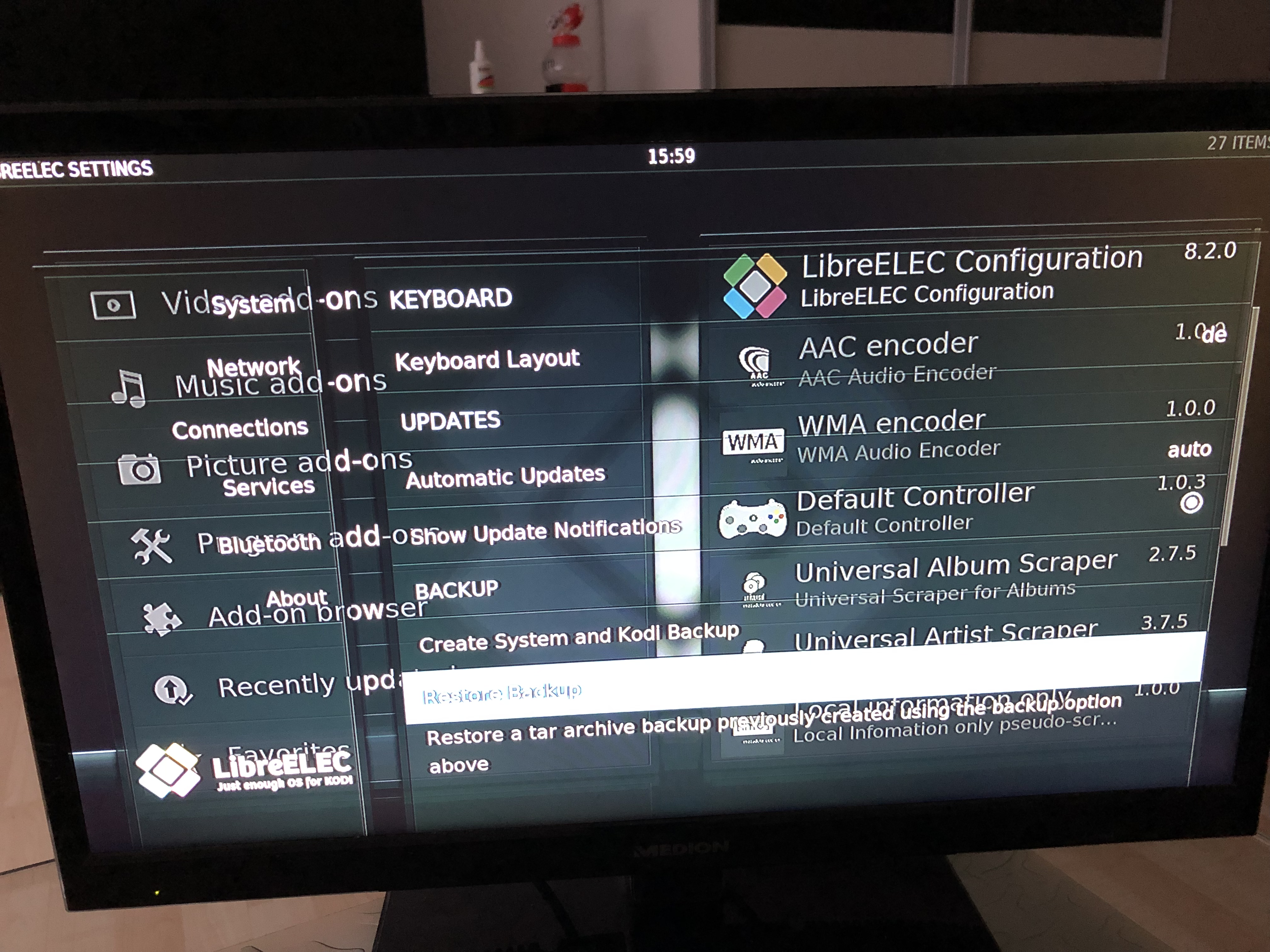
My question is, how do I decrease or disable the transperancy of the menus?
Hope someone can help me.
Thanks
I have just Installed LibreELEC on my Raspberry Pi and I used my favorite Skin Aeon Nox 5 SiLVO. The only thing is, that the transparancy of the Menus is too high it is almost a see through menu! So when you for example open too many windows, you are no longer able to properly read the text. If you don't really understand what I am meaning by that, please just take a look at this photo:
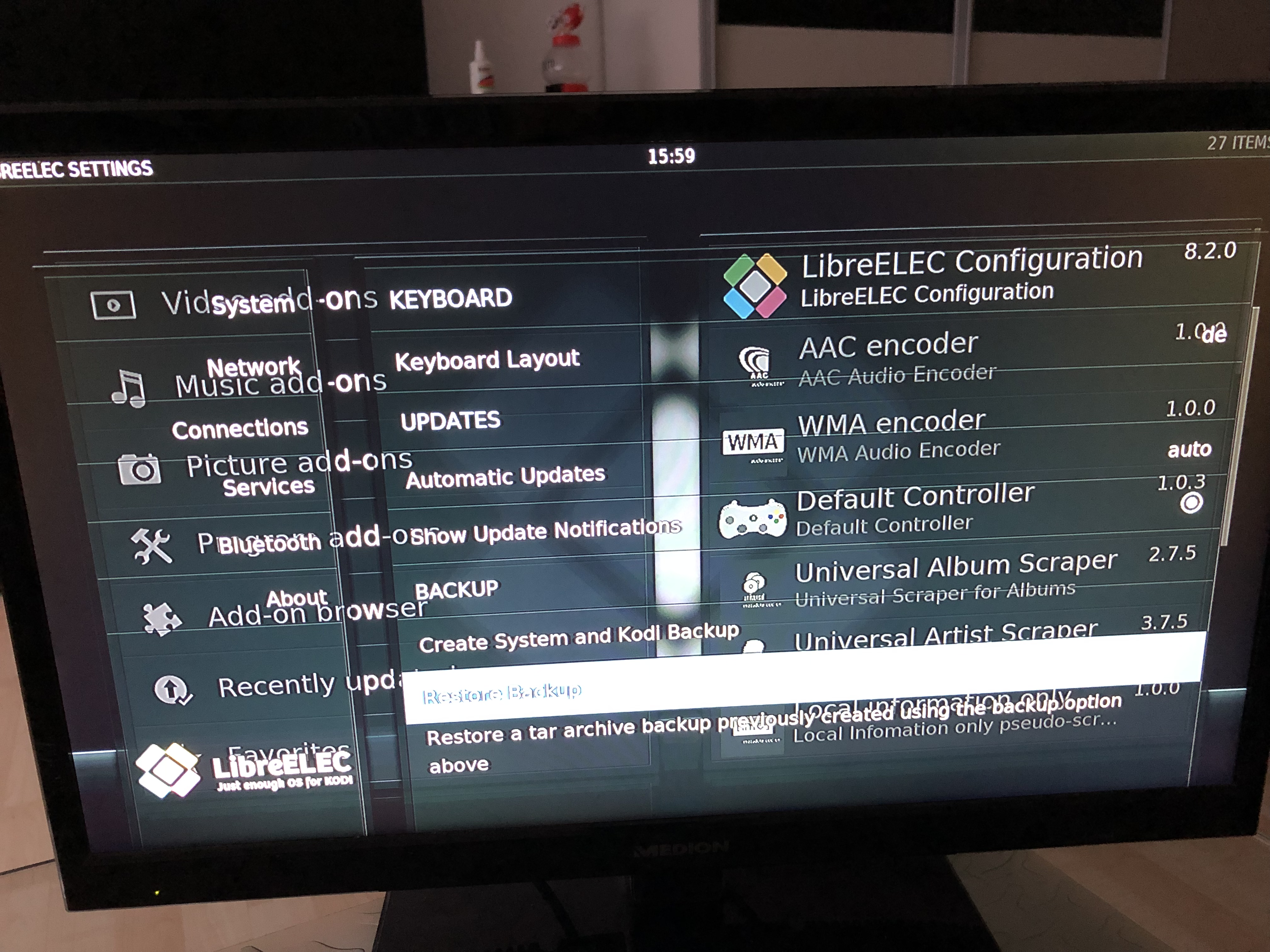
My question is, how do I decrease or disable the transperancy of the menus?
Hope someone can help me.
Thanks
