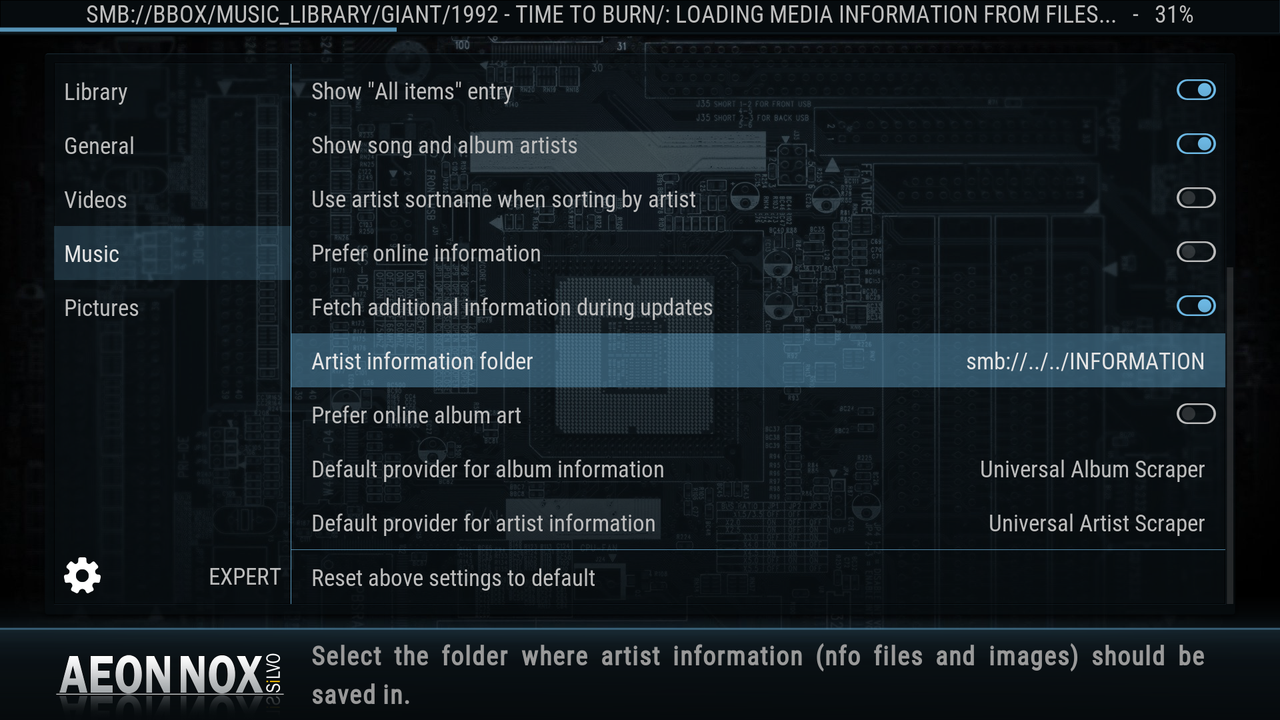(2019-09-25, 18:24)mikeSiLVO Wrote: @Karellen you are the one I think of first when it comes to knowledge about this kind of stuff.
Does the music library need a re-scrape/refresh? How does one go about using extra-fanart from Artist Information folder after their library is already scanned?
Hi @
mikeSiLVO. Yes like all parts of the library, adding new information or artwork to the local media folder after the initial scrape does require a rescan.
In addition to the wiki pages you pointed out, there is also this forum post that explains the new artwork...
https://forum.kodi.tv/showthread.php?tid=341179
You can simply Refresh individual artists or albums and this will scan any new artwork.
To rescrape an entire library decide whether you want to preserve your existing information (like play counts, ratings etc) if yes then export to Single File...
https://kodi.wiki/view/Import-export_lib...ingle_File
Once done, ensure you artwork is correctly placed, advancedsettings.xml is correctly set, the Artist Information Folder is correctly set in Kodi settings and rescan.
(2019-09-25, 19:59)shedrock Wrote: Here is my advancedsettings.xml file.
https://mega.nz/#!1aRFgKZT!HqOPC6JkWcK5j...cDwjwWLVok
As mikeSiLVO already pointed out, you have no entries for the music library.
Also please use
Kodi Paste Site for logs and snippets.
(2019-09-25, 19:59)shedrock Wrote: Anyway, here is the image of the Info path.
Wrong. Have a look at the wiki pages which clearly shows how to save artwork...
https://kodi.wiki/view/Music_artwork#Local_Artwork
While artwork beef will read from the Extrafanart folder if you enabled that option, the other two folders are unknown in the Kodi world.
I have tested rotating artist fanart and it works fine for me. In settings you have to choose the Extra-fanart background. Default is set to single Fanart.