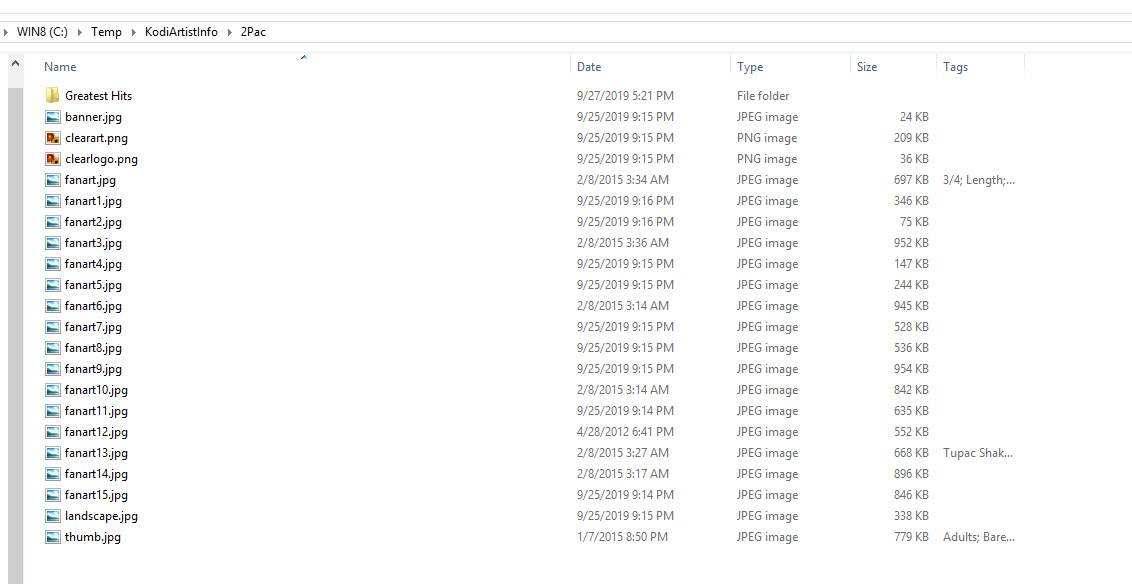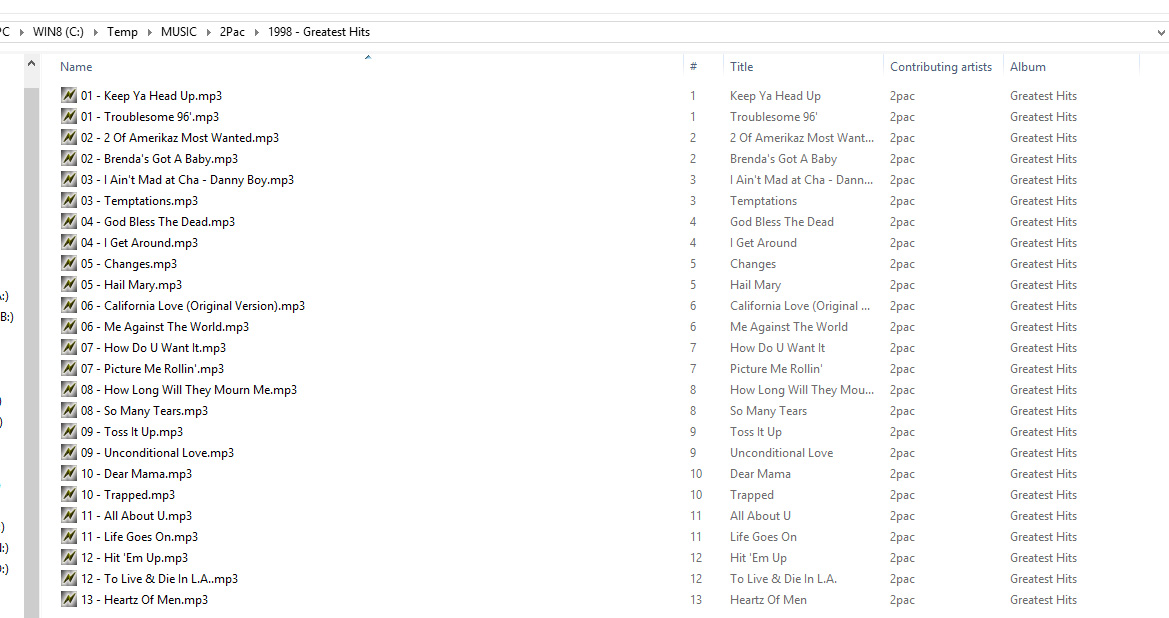2019-09-26, 16:09
(2019-09-26, 15:49)mikeSiLVO Wrote:Yes, it is for certain. Maybe this is a LibreELEC thing. I am not 200% sure of course so I am going to blow everything away and start from scratch. I have 2 backup SSD installs ready to go anyway, but I am going to give it another try and see what happens. I will try to install a drive locally to store the music etc. I'll keep you posted.(2019-09-26, 15:30)shedrock Wrote:I did reading it after I saw that.
Here is the AB userdata settings.xml file. I removed the API keys:
https://paste.kodi.tv/yujatulewi
Here is the kodi log file. It won't let me post any more than this.
https://paste.kodi.tv/fufavamuso.kodi
I see lots of these errors:
Code:
ERROR: GetDirectory - Error getting /storage/music/ArtistInfoKodi
Is that 100% the correct location?
IIRC @rmrector recommends to only add API keys for kyradb but if your artwork is downloading then I guess it's ok.
EDIT: Only need to run AB for a single artists not all of them if anyone asks for another debug log (wiki)
Thanks for all your help Mike.
Shedrock