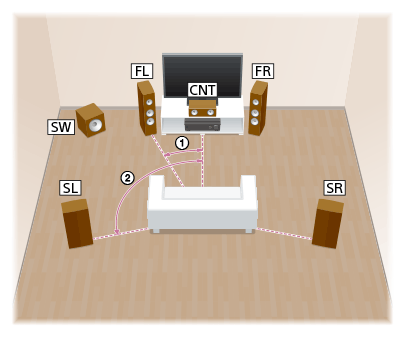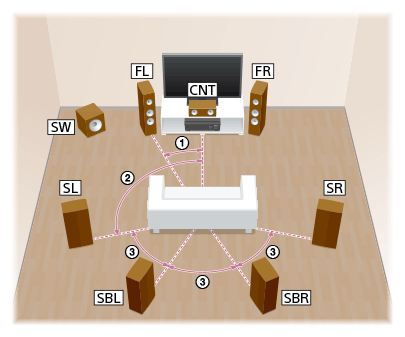Posts: 1
Joined: Sep 2020
Reputation:
0
Hello All,
Could anyone guide me how to correctly map the 5.1 multimedia content to 7.1 speaker setup.
As i have 7.1 setup and when playing 5.1 media the rear sound comes from side speakers instead of rear speakers. This is happening only in kodi i have tried in mpv and deadbeef and they are working as expected rear sound in rear speakers and no sound in side speakers.
Thanks.
Posts: 3,532
Joined: Oct 2013
Reputation:
357
I'm not a expert but that's not "incorrect". On 5.1 your surround speakers are the side speakers. 7.1 contains the information for the additional 2 back speakers.
Passtrough the audio to your AVR and let the device do it's job. Based on your receiver configuration it should "upmix" or handle it like you have set it up.
Main: Lancool II Mesh - Ryzen 9 5900x - MSI x570 Unify - Zotac RTX 3080 AMP HOLO - 32GB Trident Z Neo 3600 CL16 - EVO 960 M.2 250GB / EVO 940 250GB / MX100 512GB / Crucial P1 2TB / WD Blue 3D Nand 2TB
Sound: Saxx AS30 DSP - Beyer Dynamic Custom One Pro
TV: Nvidia Shield 2019 Pro- Adalight 114x LEDs - Sony 65XG9505 - Kodi / Emby - Yamaha RX-V683 - Heco Victa 700/101/251a + Dynavoice Magic FX-4
Server: i3 Skylake - 8GB - OMV4 - 22TB Storage
Posts: 10,552
Joined: Oct 2011
Reputation:
643
jjd-uk
Team-Kodi Member
Posts: 10,552
2020-09-02, 11:51
(This post was last modified: 2020-09-02, 12:03 by jjd-uk.)
Also if you look at the files with MediaInfo it will most probably say 5.1(side) with a Channel layout of L R C LFE Ls Rs as that's the format all 5.1 tracks from DVD/Blu-ray etc come in, although a 5.1(back) format does also exists.
Posts: 23,304
Joined: Aug 2011
Reputation:
1,077
fritsch
Team-Kodi Developer
Posts: 23,304
Any news, insides testing with the above build?
First decide what functions / features you expect from a system. Then decide for the hardware. Don't waste your money on crap.