2009-06-25, 17:06
very nice 

Hitcher Wrote:Ah right. And then there's the fact that Up/Down also moves the menu bar.
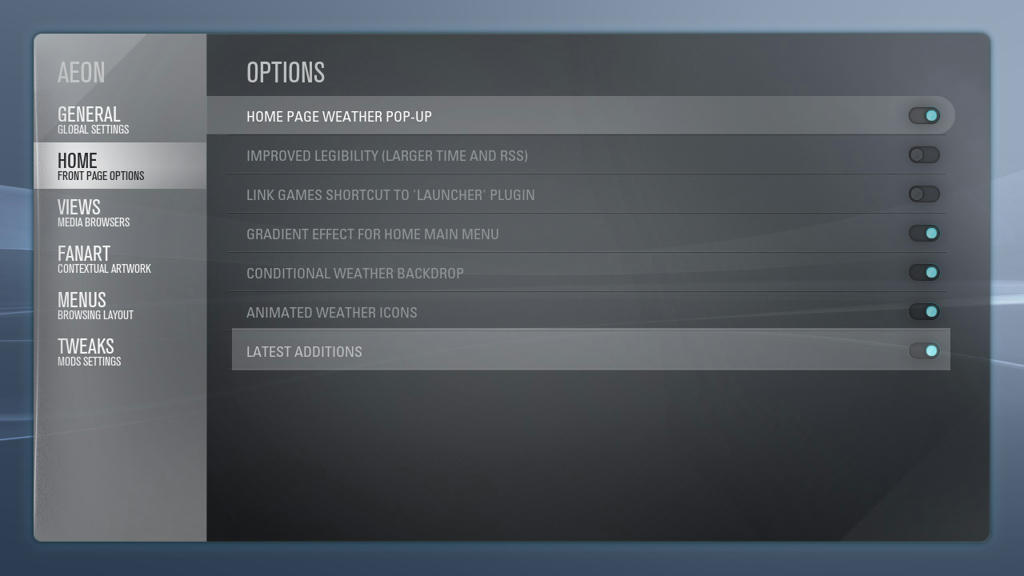

<defaultcontrol always="true">500</defaultcontrol><include>latest_added</include><include file="Includes_latest_added.xml" /><include name="DownForSub">
<onup>Skin.Reset(lowermainmenu)</onup>
<ondown>351</ondown>
</include><include name="LatestAdditions">
<onup>SetFocus(510)</onup>
<ondown>351</ondown>
</include><include condition="!Skin.HasSetting(onetouch) + !Skin.HasSetting(homelatest)">DownForSub</include>
<include condition="!Skin.HasSetting(onetouch) + Skin.HasSetting(homelatest)">LatestAdditions</include><control type="radiobutton" id="503">
<include>Objects_SettingsDefaultRadioButton</include>
<label>31252</label>
<onclick>Skin.ToggleSetting(nohomegradient)</onclick>
<selected>!Skin.HasSetting(nohomegradient)</selected>
</control><control type="radiobutton" id="504">
<include>Objects_SettingsDefaultRadioButton</include>
<label>Latest Additions</label>
<onclick>Skin.ToggleSetting(homelatest)</onclick>
<selected>Skin.HasSetting(homelatest)</selected>
</control><font>
<name>Font_WeatherTemp</name>
<filename>aeon_title.ttf</filename>
<size>55</size>
</font><font>
<name>Font_LatestAdditionsTiles</name>
<filename>aeon_main_kr.ttf</filename>
<size>18</size>
</font>
<font>
<name>Font_LatestAdditionsYear</name>
<filename>aeon_main_kr.ttf</filename>
<size>16</size>
</font>buges Wrote:Might be abit off topic, but can this be modded to give library stat's aswell?
ie.. number of movies, albums ect..
dteirney Wrote:I'd find it immensely helpful if patches to the git repository version were created rather than instructions on what files to change. It's easy to do:
git diff > filename.patch
Then people can apply the changes using :
patch -p0 < filename.patch
Thanks!
rausch101 Wrote:That is a fantastic idea - Stats popping up in the home menu for each category.
Batemann Wrote:I was thinking the exact same thing. That would be VERY cool. A small list with numbers of movies, series and episodes. ;-)
Container(id).NumItems Number of items in the container with given id. If no id is specified it grabs the current container.<label>[UPPERCASE]$INFO[Container(50).NumItems] $LOCALIZE[31005][/UPPERCASE]</label>eumel Wrote:I test something like that, but there is a problem.
I dont know, how to get the numbers of each content in the main view.
Code:Container(id).NumItems Number of items in the container with given id. If no id is specified it grabs the current container.Code:<label>[UPPERCASE]$INFO[Container(50).NumItems] $LOCALIZE[31005][/UPPERCASE]</label>
It may be to add virtual (wrap/fixed)lists to get the ids for the container?
10:10:50 T:15588 M:1234055168 ERROR: PICTURE: Error loading image special://profile/Thumbnails/Video/c/c11f03a5.tbn
10:10:50 T:15588 M:1234055168 ERROR: Texture manager unable to load file: special://profile/Thumbnails/Video/c/c11f03a5.tbn
10:10:50 T:15588 M:1231572992 ERROR: PICTURE: Error loading image special://profile/Thumbnails/Video/f/feedd7c2.tbn
10:10:50 T:15588 M:1231572992 ERROR: Texture manager unable to load file: special://profile/Thumbnails/Video/f/feedd7c2.tbn
10:10:50 T:103332 M:1222184960 NOTICE: -->Python Interpreter Initialized<--
10:10:50 T:103332 M:1222184960 NOTICE:
10:10:53 T:15588 M:1239498752 ERROR: PICTURE: Error loading image special://profile/Thumbnails/Video/3/3eb80ed5.tbn
10:10:53 T:15588 M:1239498752 ERROR: Texture manager unable to load file: special://profile/Thumbnails/Video/3/3eb80ed5.tbn
10:10:53 T:15588 M:1237835776 ERROR: PICTURE: Error loading image special://profile/Thumbnails/Video/a/afe8b84b.tbn
10:10:53 T:15588 M:1237835776 ERROR: Texture manager unable to load file: special://profile/Thumbnails/Video/a/afe8b84b.tbn
10:10:53 T:15588 M:1237835776 ERROR: PICTURE: Error loading image special://profile/Thumbnails/Video/e/e70b3ef4.tbn
10:10:53 T:15588 M:1237835776 ERROR: Texture manager unable to load file: special://profile/Thumbnails/Video/e/e70b3ef4.tbn
10:10:53 T:15588 M:1237835776 ERROR: PICTURE: Error loading image special://profile/Thumbnails/Video/5/52133983.tbn
10:10:53 T:15588 M:1237835776 ERROR: Texture manager unable to load file: special://profile/Thumbnails/Video/5/52133983.tbn