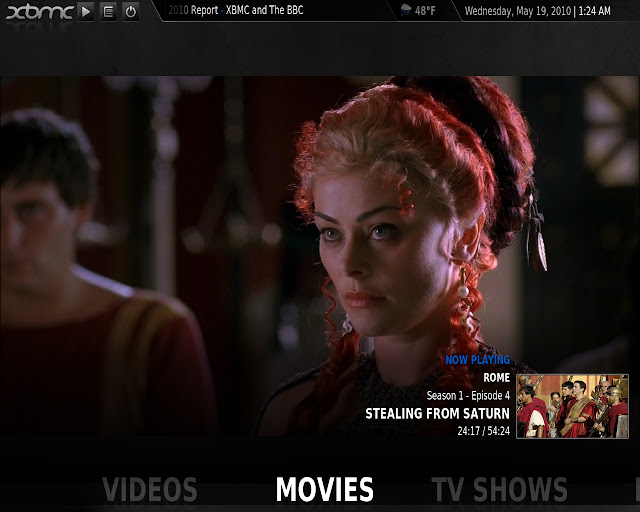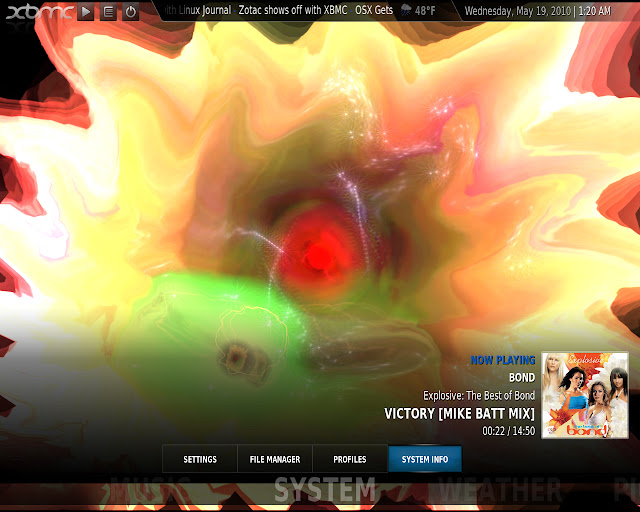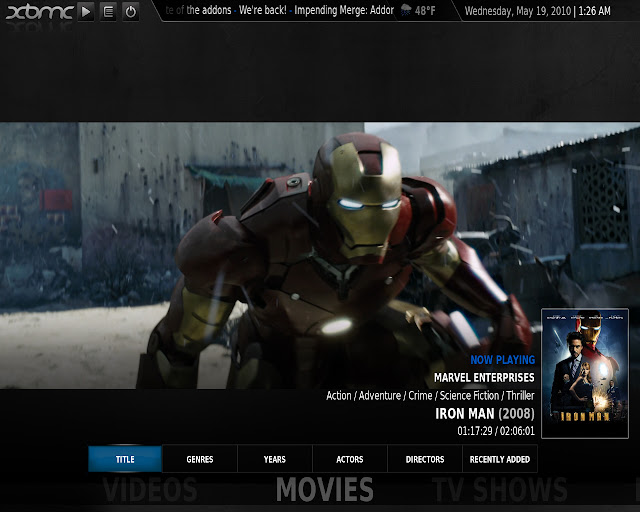2010-05-19, 08:28
Hello.
As the title stats this is a modification to the Home Screen to get a home menu more like the Rapier skin. 99.999999% of the credit should go to yiarkyiark and his Mod Influence ( http://forum.xbmc.org/showthread.php?tid=70612 ). This is a cut + paste job of his code for the horizontal main menu, with minor modifications by me to get some funky sub-menu crap and the overall layout as shown in the screens below.
This only modifies the home screen. All the other screens will have that annoying sidebar menu.
I have no effing clue what this looks like on other displays, and I'm willing to bet my left nutsack that something in the layout is probably going to be off/not align/etc. I based the layout adjustments on how they looked on a crappy 17" 4:3 monitor, so there's bound to be *@3##$ when you're viewing the results on your orgasmic 50" WS PDP.
Make whatever tweaks you want to the .xml file. If you ask me [insert random code question here ] I'm not going to remember and if even a little bit of time has passed I will probably be just as clueless as you. I got sidetracked on this project after having to reinstall XBMC + rebuilding my library and ended up spending Waaaaaaaaaaaaay too much time on this :p
] I'm not going to remember and if even a little bit of time has passed I will probably be just as clueless as you. I got sidetracked on this project after having to reinstall XBMC + rebuilding my library and ended up spending Waaaaaaaaaaaaay too much time on this :p
I uploaded the Home.xml file to RS for those who want to dl it. Just backup/rename your current vanilla Home.xml file and replace it with this one:
http://rapidshare.com/files/389036666/Home.xml
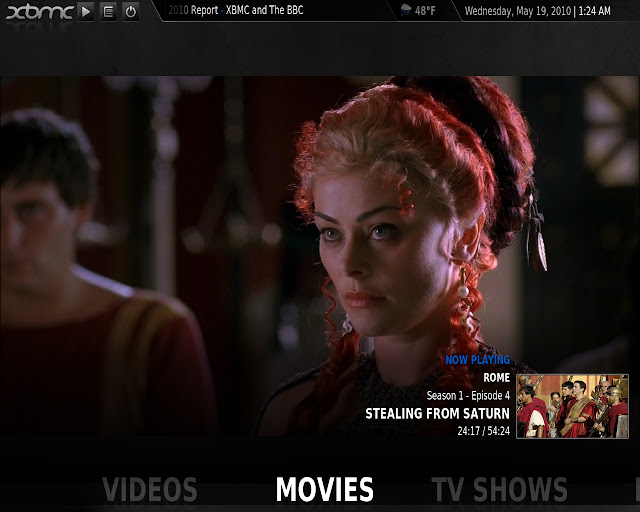
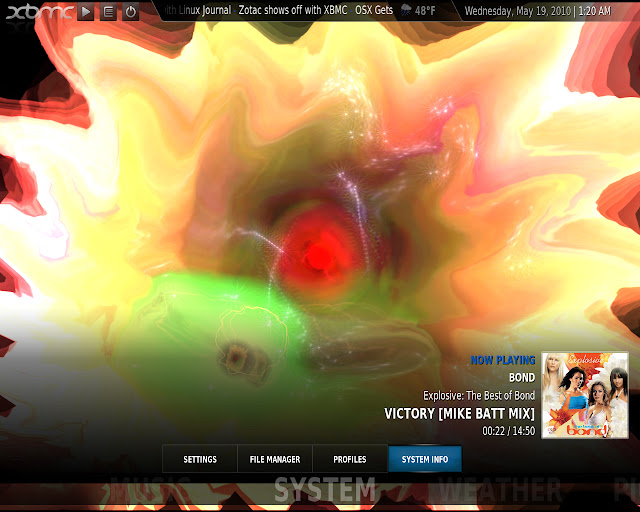
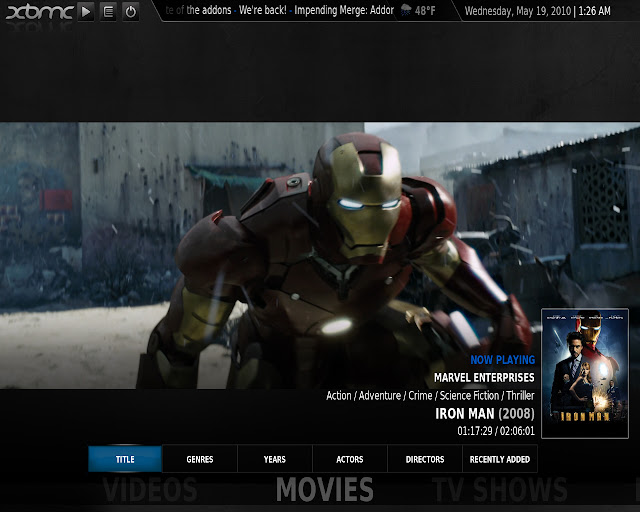

As the title stats this is a modification to the Home Screen to get a home menu more like the Rapier skin. 99.999999% of the credit should go to yiarkyiark and his Mod Influence ( http://forum.xbmc.org/showthread.php?tid=70612 ). This is a cut + paste job of his code for the horizontal main menu, with minor modifications by me to get some funky sub-menu crap and the overall layout as shown in the screens below.
This only modifies the home screen. All the other screens will have that annoying sidebar menu.
I have no effing clue what this looks like on other displays, and I'm willing to bet my left nutsack that something in the layout is probably going to be off/not align/etc. I based the layout adjustments on how they looked on a crappy 17" 4:3 monitor, so there's bound to be *@3##$ when you're viewing the results on your orgasmic 50" WS PDP.
Make whatever tweaks you want to the .xml file. If you ask me [insert random code question here
 ] I'm not going to remember and if even a little bit of time has passed I will probably be just as clueless as you. I got sidetracked on this project after having to reinstall XBMC + rebuilding my library and ended up spending Waaaaaaaaaaaaay too much time on this :p
] I'm not going to remember and if even a little bit of time has passed I will probably be just as clueless as you. I got sidetracked on this project after having to reinstall XBMC + rebuilding my library and ended up spending Waaaaaaaaaaaaay too much time on this :pI uploaded the Home.xml file to RS for those who want to dl it. Just backup/rename your current vanilla Home.xml file and replace it with this one:
http://rapidshare.com/files/389036666/Home.xml