2010-09-30, 20:57
Hey everyone,
yes I am a newbie and don't know any scripting or code
Have been trying to convince the missus into getting a htpc for ages and she is finally letting me, so beforehand I have been playing with xbc on my pc at home and at work.
today I downloaded Aeon65 at work and installed it into the XBMC_Dharma_34309 nightly build after lots of problems with other versions.
In work on the XP laptop all worked fine but now I have installed it onto my Win7 PC whenever I play music it blanks out the background.
I have included a few piccies as to what I mean.
i have disabled visulations (if I enable them they show up) and the background image ont he main screen is just blank, if I then stop the music they imiditaly re-appear.
Am I missing something very obvious?
thanks
Darren
Main home screen without music playing
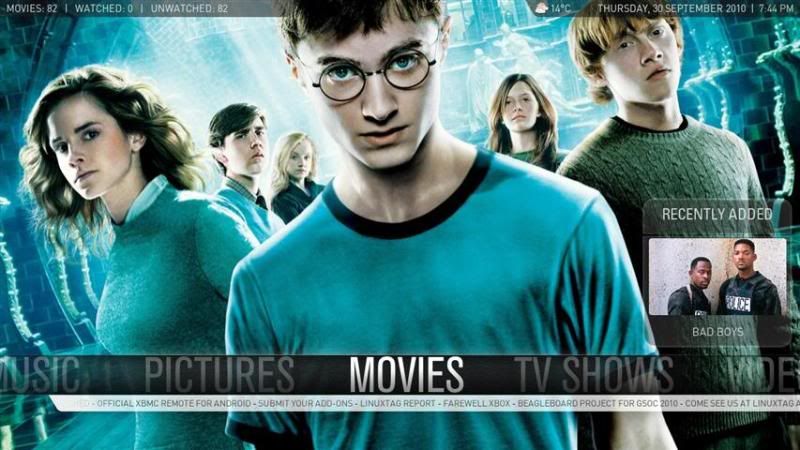
Selecting music to play which works fine

Home screen now music is playing

yes I am a newbie and don't know any scripting or code

Have been trying to convince the missus into getting a htpc for ages and she is finally letting me, so beforehand I have been playing with xbc on my pc at home and at work.
today I downloaded Aeon65 at work and installed it into the XBMC_Dharma_34309 nightly build after lots of problems with other versions.
In work on the XP laptop all worked fine but now I have installed it onto my Win7 PC whenever I play music it blanks out the background.
I have included a few piccies as to what I mean.
i have disabled visulations (if I enable them they show up) and the background image ont he main screen is just blank, if I then stop the music they imiditaly re-appear.
Am I missing something very obvious?
thanks
Darren
Main home screen without music playing
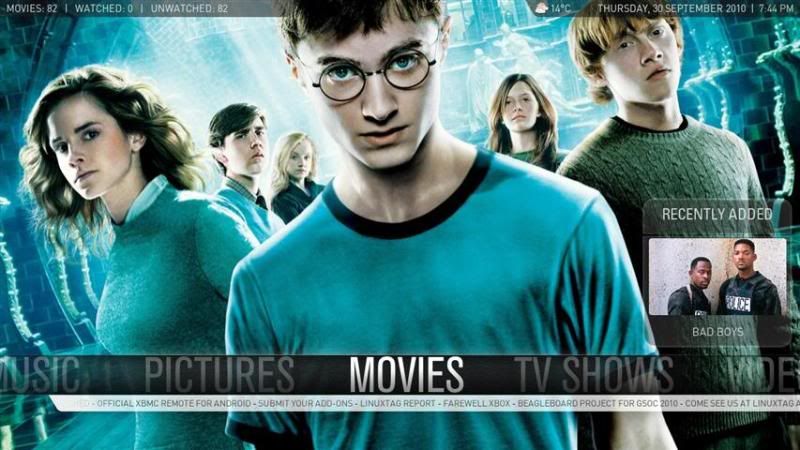
Selecting music to play which works fine

Home screen now music is playing


 )
)