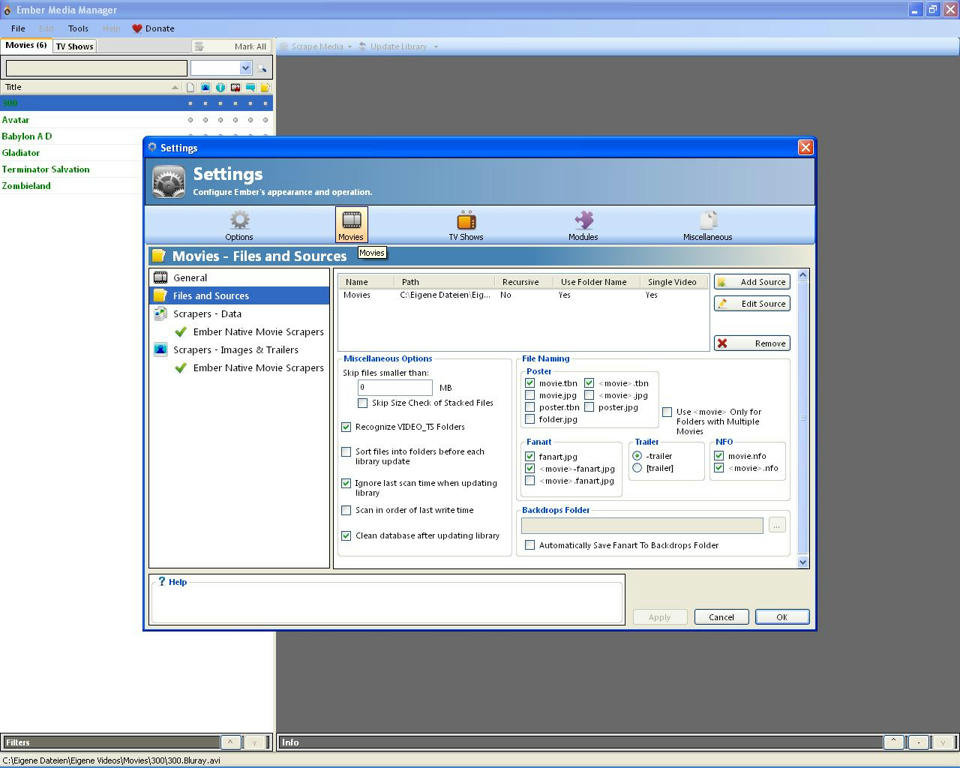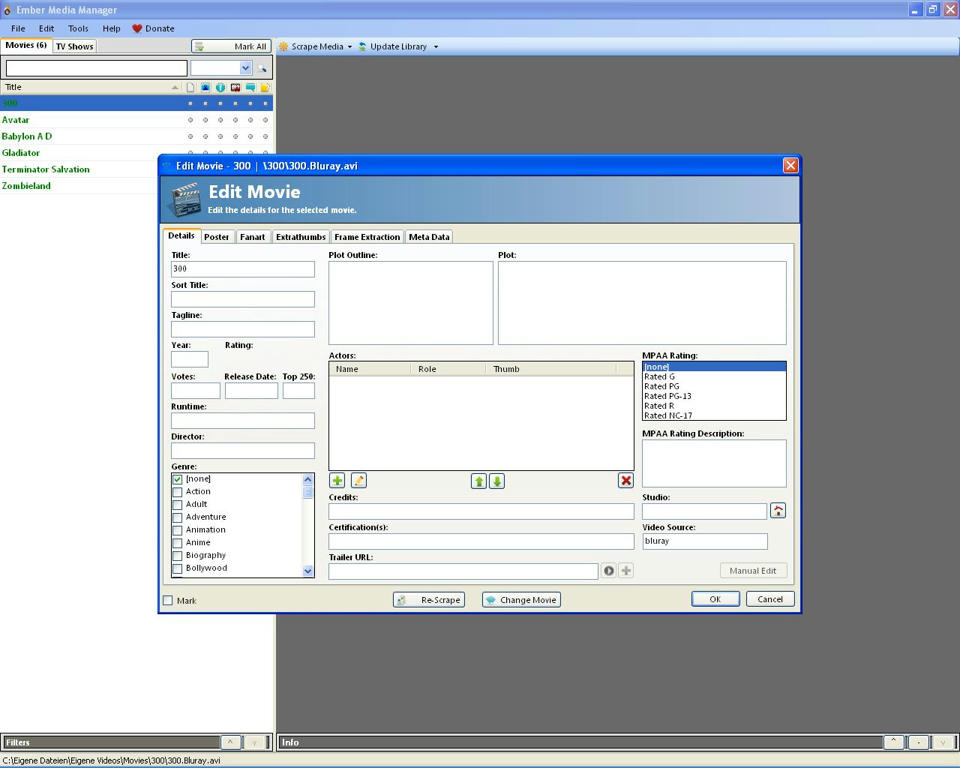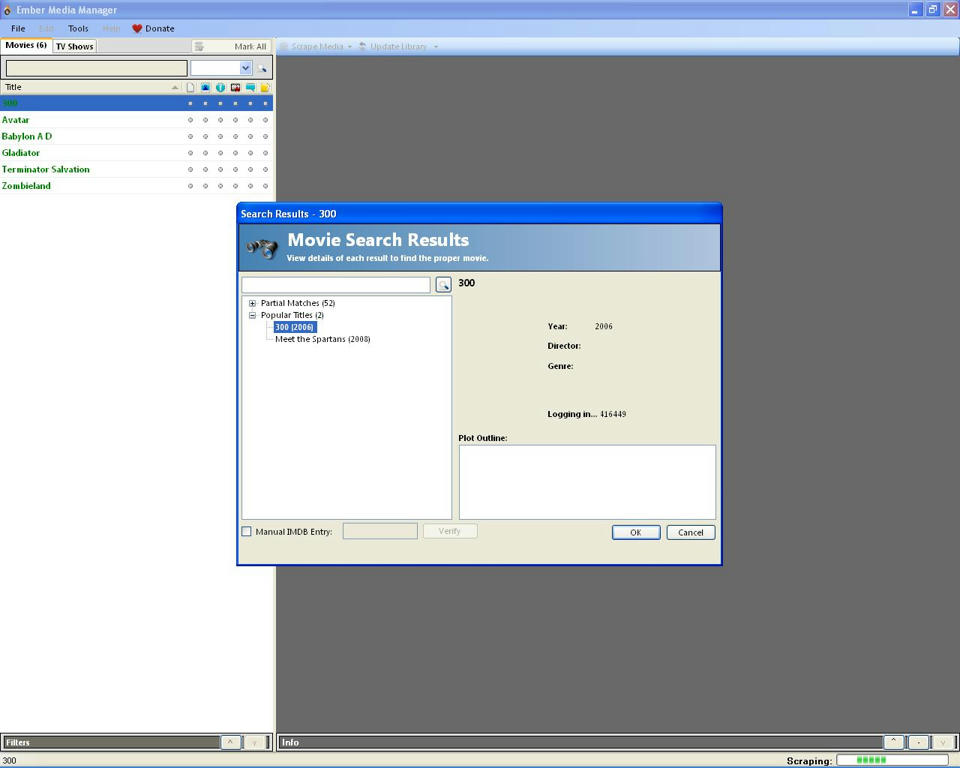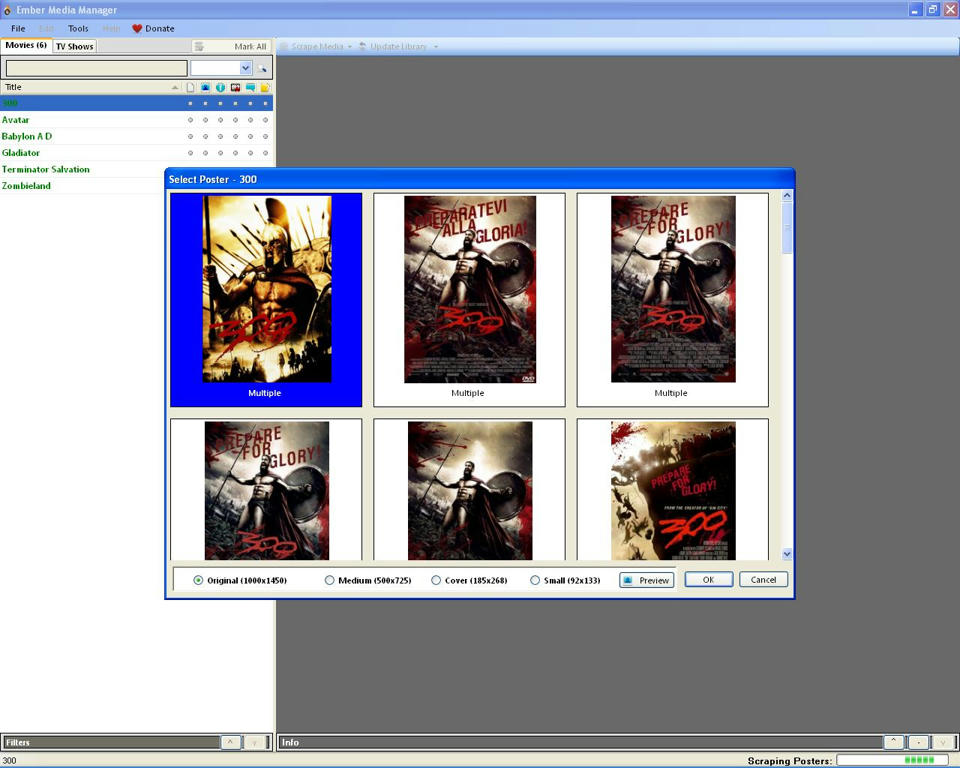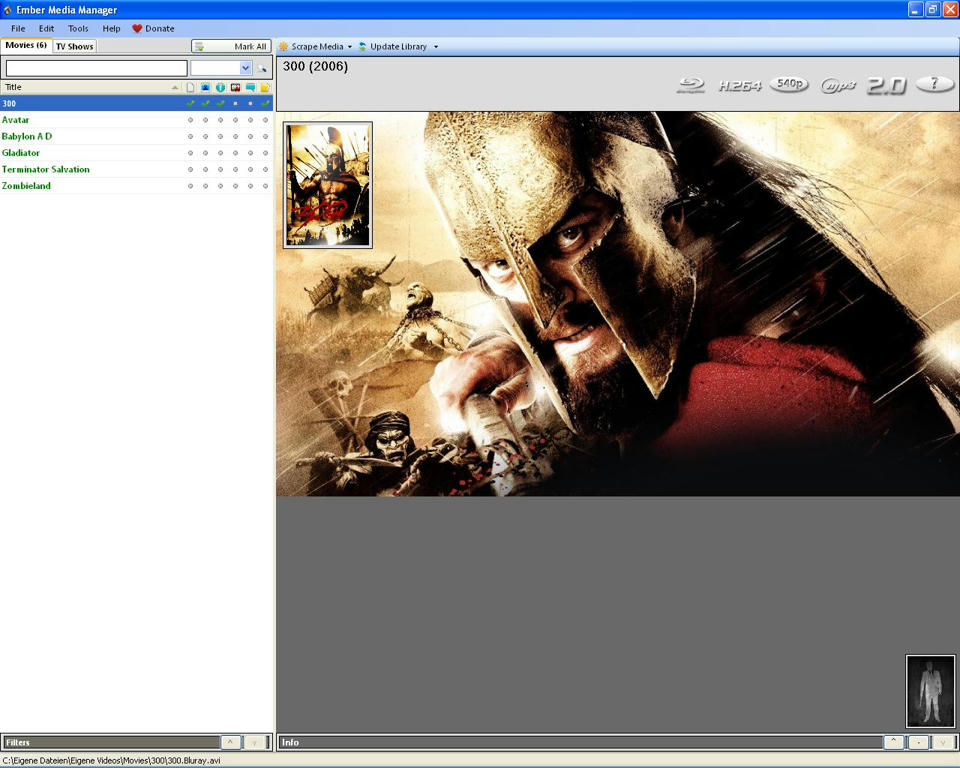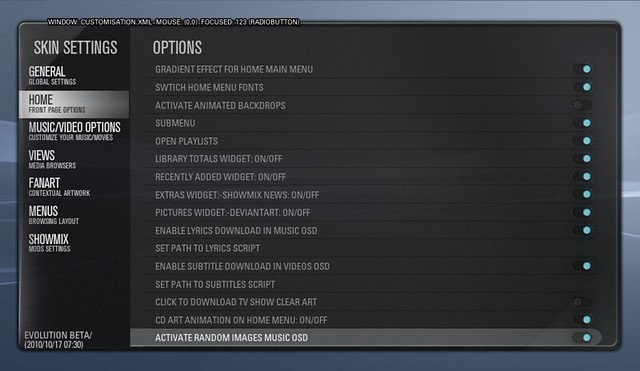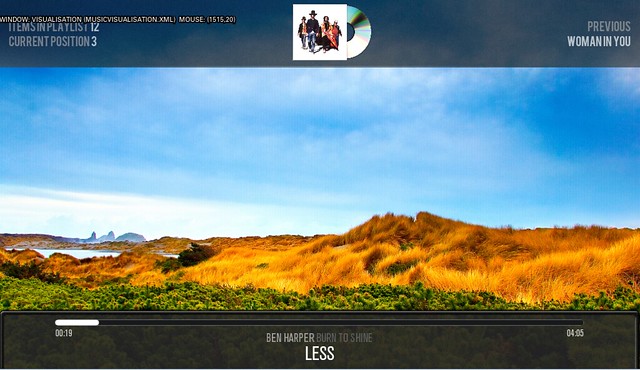Great Skin, thank you for your hard work !

After testing your Skin for about 1 hour, here is my feedback.
System:
- Windows 7 - 64bit
- XBMX Dharma Beta 3
- Aeon Showmix Evolution Beta : 18.10.2010 (V. 2.60 ?)
Bug Report:
1.
Fast-scrolling not awailable, when choosing movie with trailer
When you are in the movies-section (multiplex-view, fanart-style) an push down, normally the bar for fast-scrolling becomes visible.
Right now this is only the case, if the selected movie has no trailer available.
If there is a trailer available, pressing down starts the trailer and fast-scrolling is not accessable.
So atm you have to choose a movie with no trailer available for fast-scrolling.
2.
Jumping back in the homescreen changes the previous selected category
When in homescreen and you choose and enter the "movies"-section for example and the get back to the homescreen, the chosen (highlighted) category has changed. So now there is "settings" highlighted for example and not "movies" as previously chosen.
This happens for other categories like musik as well.
3.
In the music osd screen there is a problem with some umlaut-letters
In the upper part of the music osd screen are the words "channels" and "next" which, when you use german language, must be "Kanäle" and "Nächstes". But the german letter "ä" is not shown, there is a square instead.
Feature Request:
1.
Fanart-Slideshow in the music osd screen
It would be great to have an option for fanart slideshow in the music osd screen (fullscreen visualization window) like in the transparency-skin for example.
The fanart images are located in a separate folder (extrafanart) under each artist folder.
So if you have different fanarts for an artist, they change automatically.
@people posting Ember Media Manager Issues:
Please stay on topic, there is a separate forum for Ember Media Manager
here.
 congratulations and wish all good for the future!
congratulations and wish all good for the future! . why dont found it?
. why dont found it?