2010-12-28, 00:28
MOD/HACK for Advanced Launcher Plugin
Only for Aeon65 Master Branch
To do :
MOD for Aeon 65 V2.0 when it's released
MOD for Aeon MQ2
Remember always to backup your files first, enjoy!
Download here if you have skin setup to Light Floor:
MOD Fanart in Advanced Launcher Plugin Floor Light
Download here if you have skin setup to Dark Floor:
MOD Fanart in Advanced Launcher Plugin Floor Dark
Screenshots Light Floor:
Showcase

Square
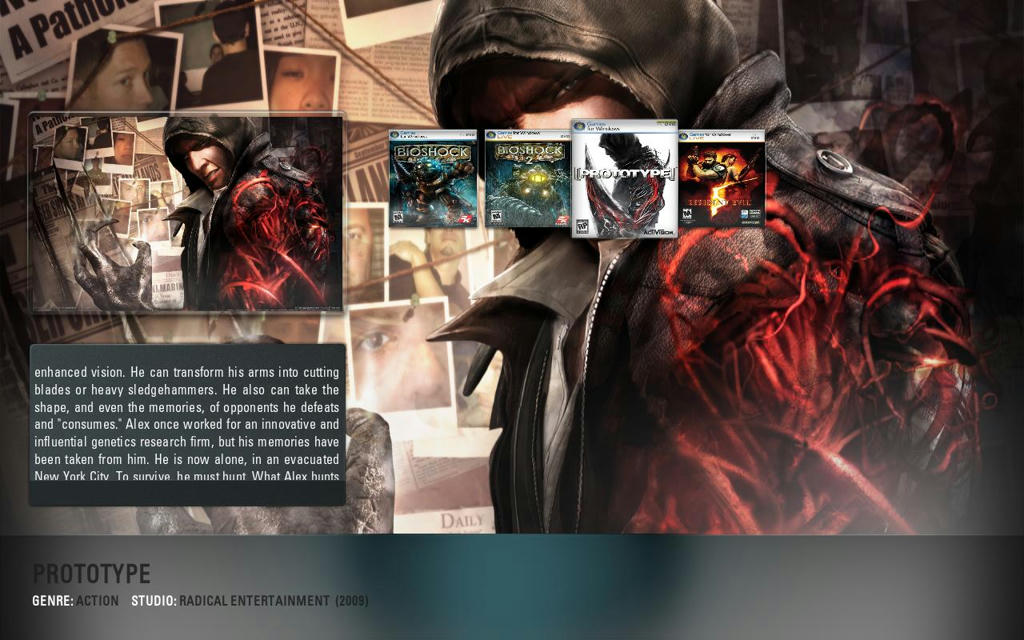
Tall

Wide
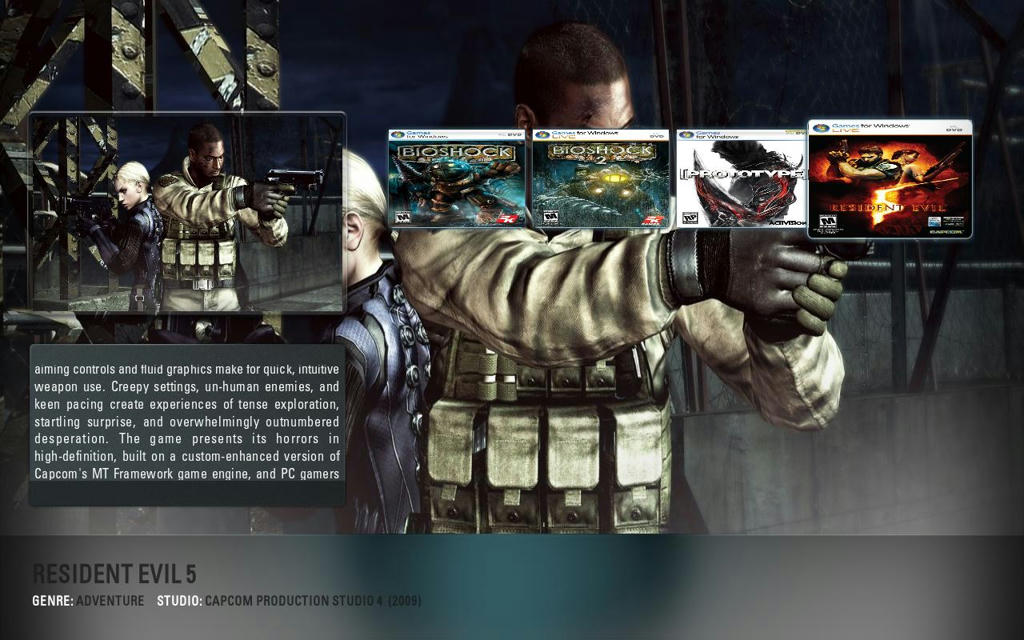
Screenshots Dark Floor:
Showcase

Square:

Only for Aeon65 Master Branch
To do :
MOD for Aeon 65 V2.0 when it's released
MOD for Aeon MQ2
Remember always to backup your files first, enjoy!
Download here if you have skin setup to Light Floor:
MOD Fanart in Advanced Launcher Plugin Floor Light
Download here if you have skin setup to Dark Floor:
MOD Fanart in Advanced Launcher Plugin Floor Dark
Screenshots Light Floor:
Showcase

Square
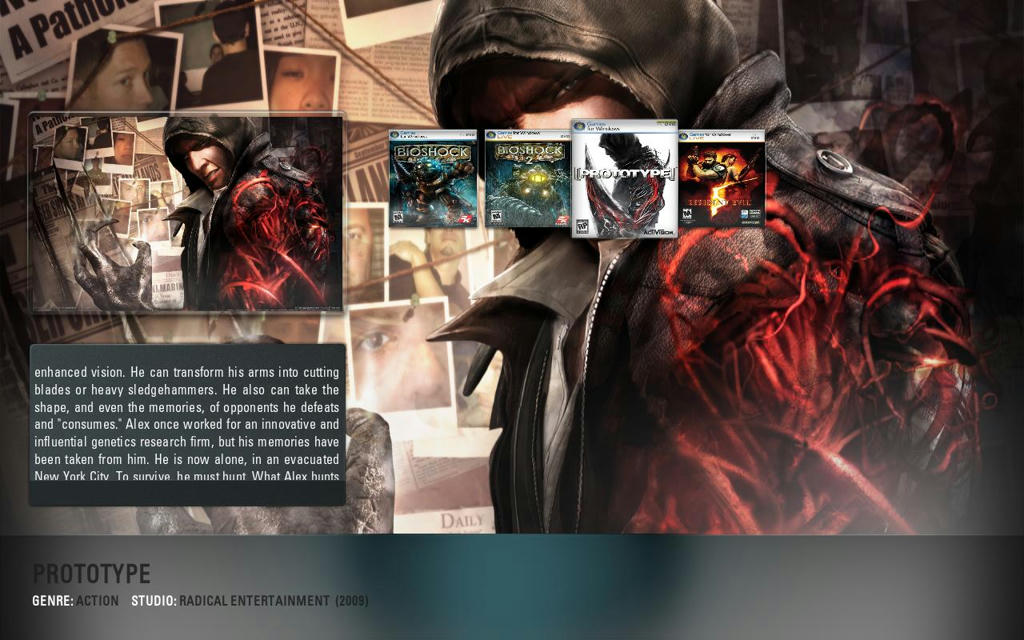
Tall

Wide
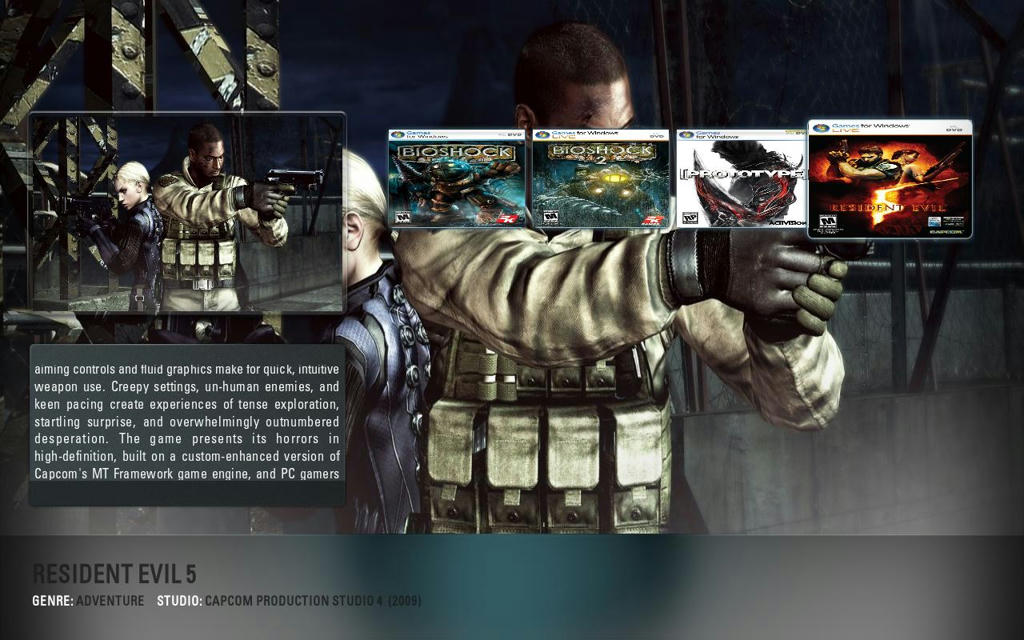
Screenshots Dark Floor:
Showcase

Square:




