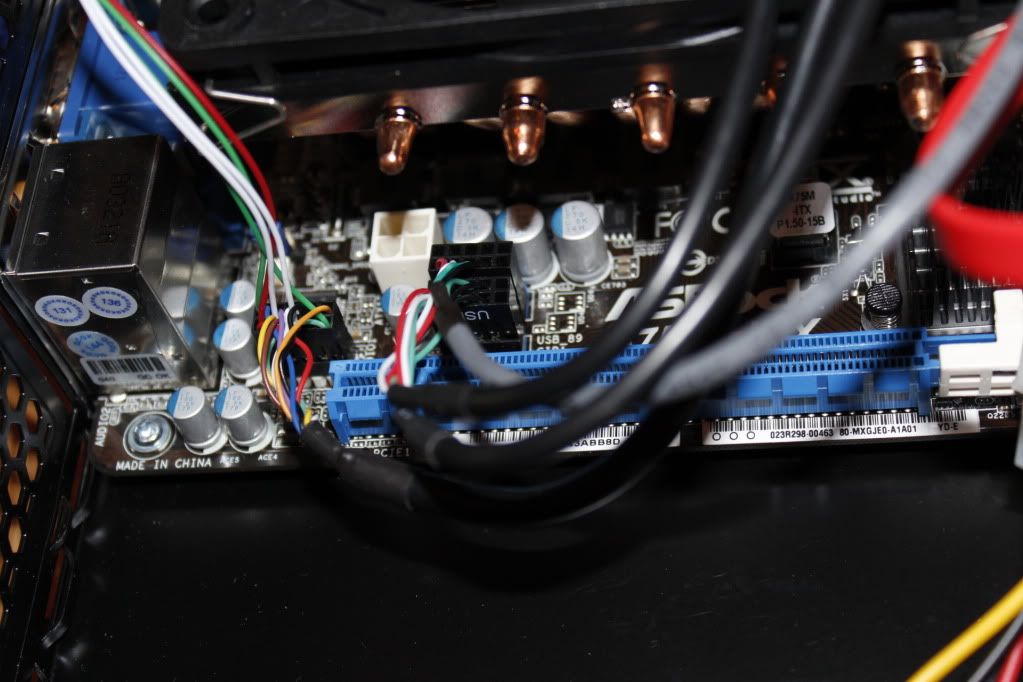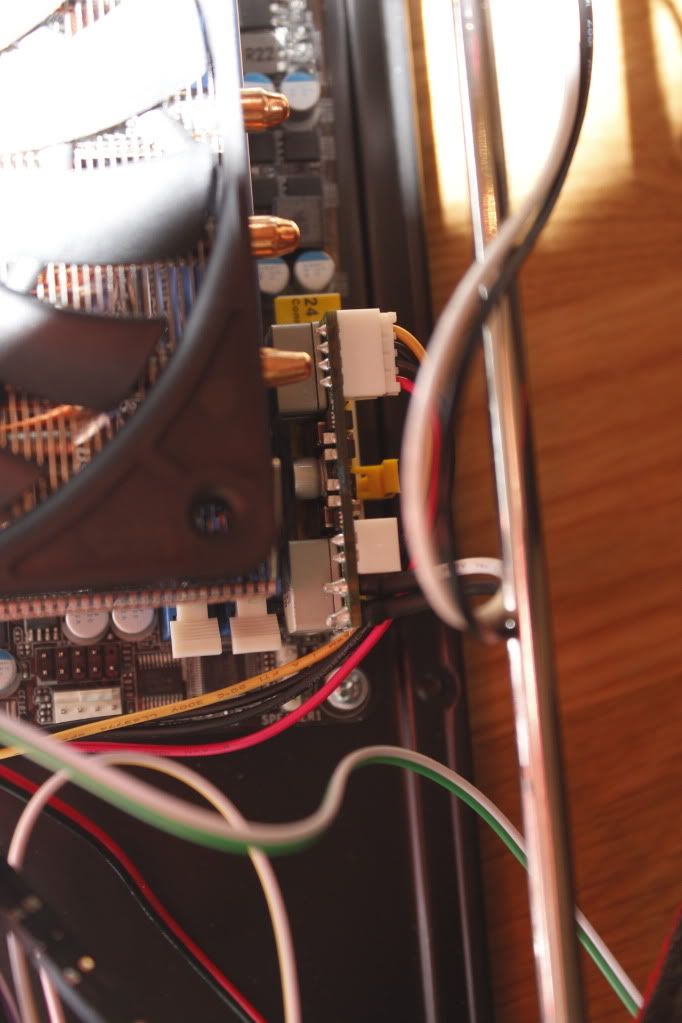2012-08-31, 17:28
Hi all,
Decided after lurking for quite some time to take the step and build my first HTPC. This thread is about my build attempt and progress. What I do hope to receive is feedback, comments hints and tips on this build. What you get is loads of picas of my progress.
Components I plan to use:
Case: Techsolo 2200 case, also know in Europe as the MS-tech 2200 and in the UK as Novatech Vision. Chose this case as I like the formfactor and it is just as wide as all hifi components.
MB: AS Rock A75 M-ITX
PSU: Pico PSU 120 w with 120w powera adapter
Mem: Kingston Hyper X 1600 Genesis 2 x 2 GB modules
SDD: Crucial M4 64 GB
BD DVD CD ROM; Lite EON
Keyboard: Logitech k400
Aftermarket CPU cooler: Scythe Big Shuriken rev 2
CPU: AMD A6-3500

All stuff for my new toy and our youngest wanted his toy on this pic aswell.
Pics of the case, just in case you did not know it yet.


Inside the case, using the pico psu, I can get rid of the PSU that is in there.
Motherboard with the brackets removed.
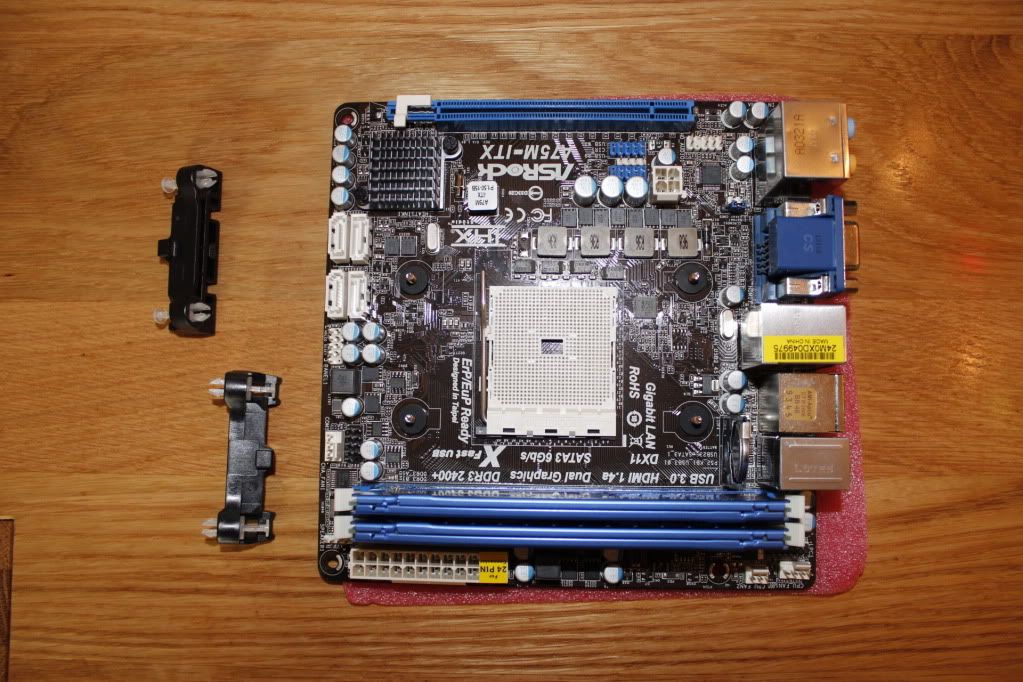
Backplate of Big Shuriken installed.

CPU, paste and Big shuriken installed. First I placed the memory and just to be sure the Pico PSU.

Decided after lurking for quite some time to take the step and build my first HTPC. This thread is about my build attempt and progress. What I do hope to receive is feedback, comments hints and tips on this build. What you get is loads of picas of my progress.
Components I plan to use:
Case: Techsolo 2200 case, also know in Europe as the MS-tech 2200 and in the UK as Novatech Vision. Chose this case as I like the formfactor and it is just as wide as all hifi components.
MB: AS Rock A75 M-ITX
PSU: Pico PSU 120 w with 120w powera adapter
Mem: Kingston Hyper X 1600 Genesis 2 x 2 GB modules
SDD: Crucial M4 64 GB
BD DVD CD ROM; Lite EON
Keyboard: Logitech k400
Aftermarket CPU cooler: Scythe Big Shuriken rev 2
CPU: AMD A6-3500

All stuff for my new toy and our youngest wanted his toy on this pic aswell.
Pics of the case, just in case you did not know it yet.


Inside the case, using the pico psu, I can get rid of the PSU that is in there.
Motherboard with the brackets removed.
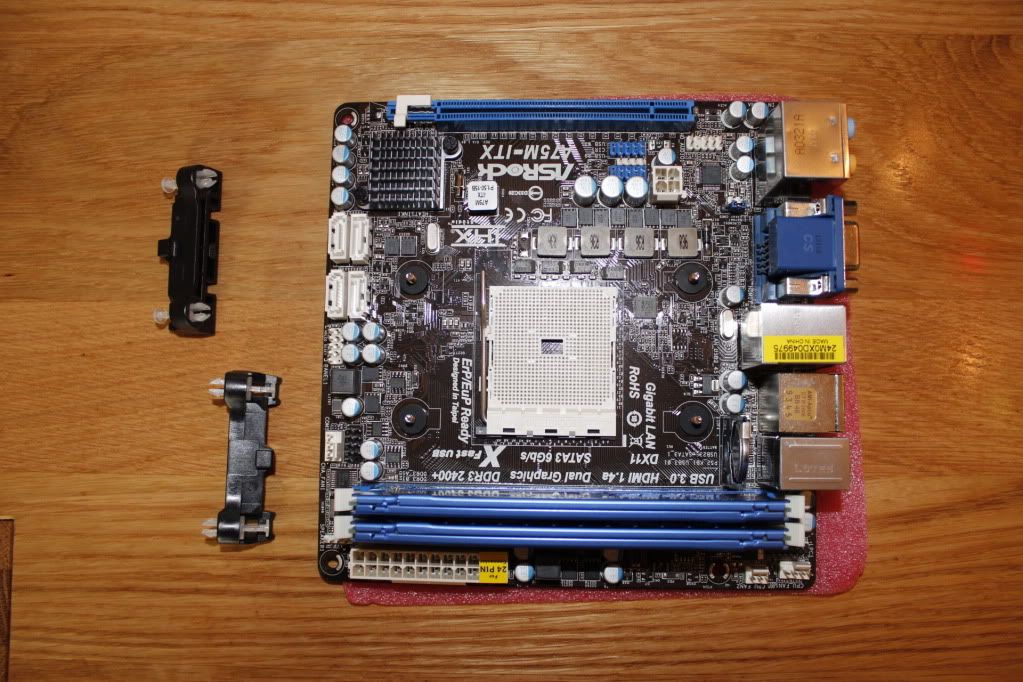
Backplate of Big Shuriken installed.

CPU, paste and Big shuriken installed. First I placed the memory and just to be sure the Pico PSU.

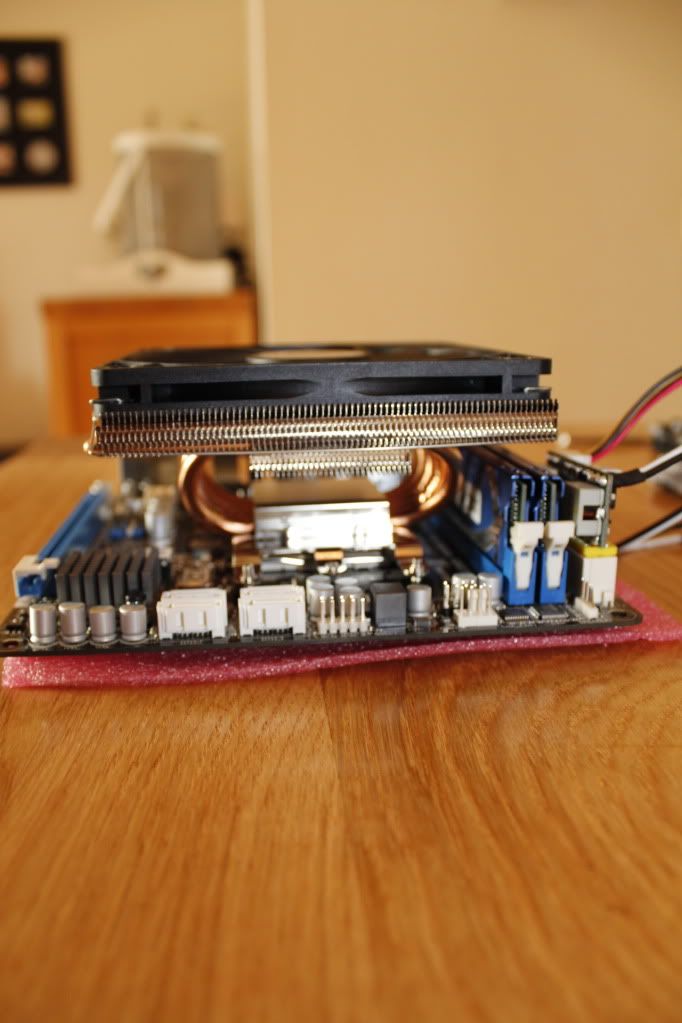
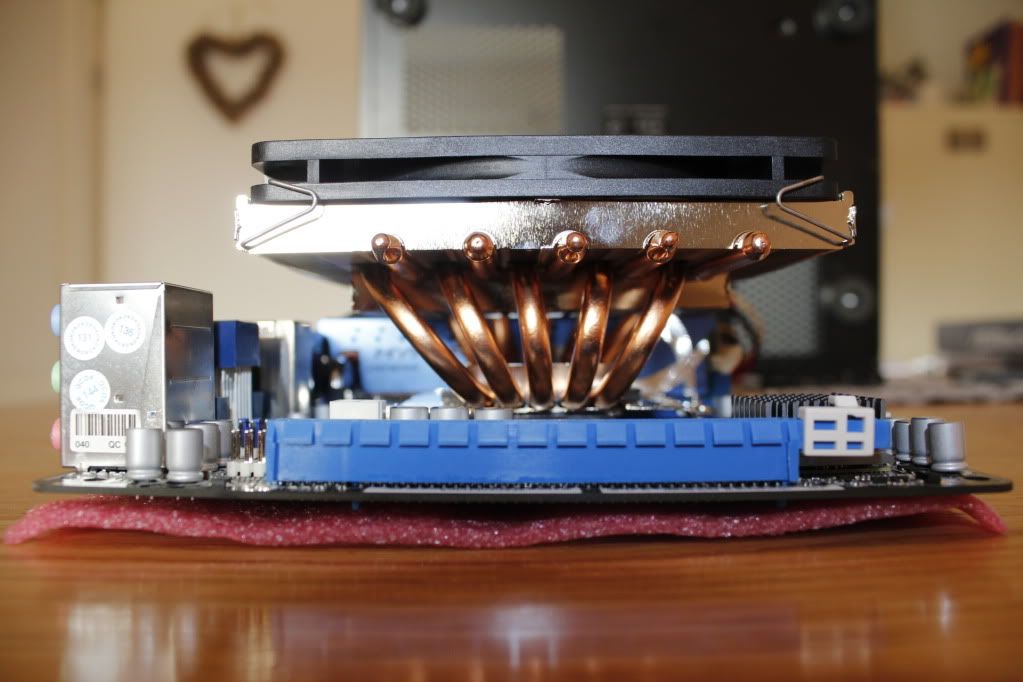
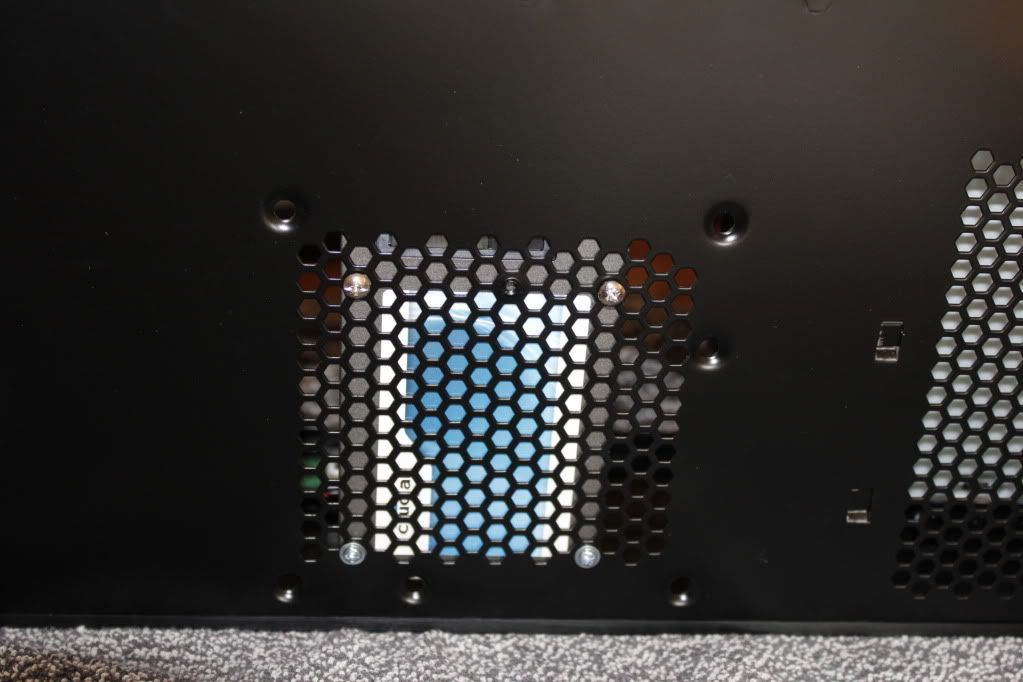


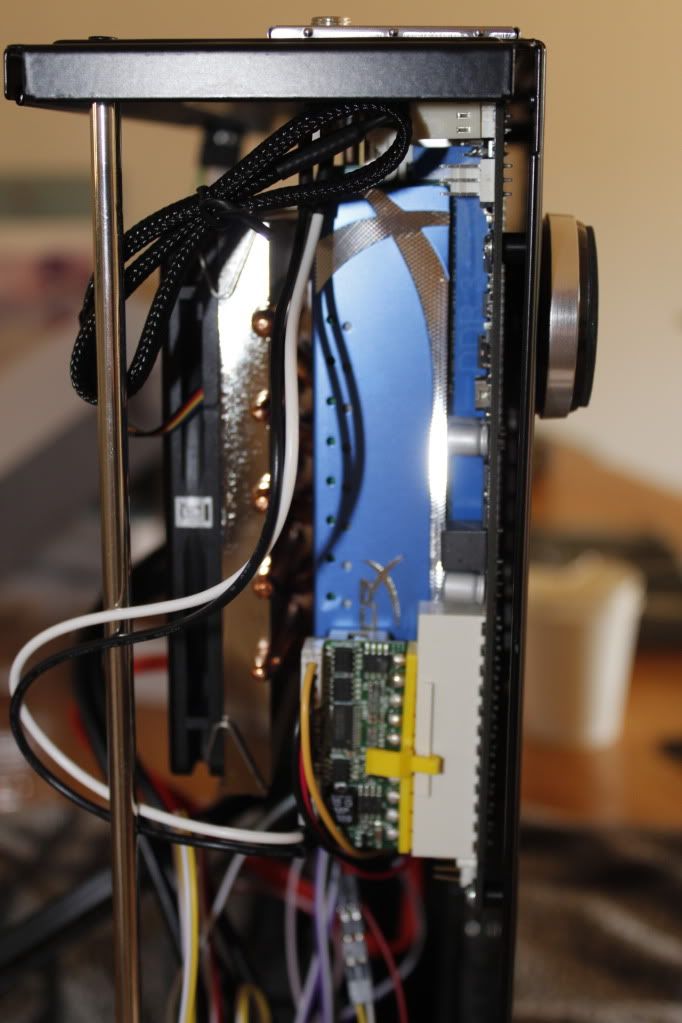
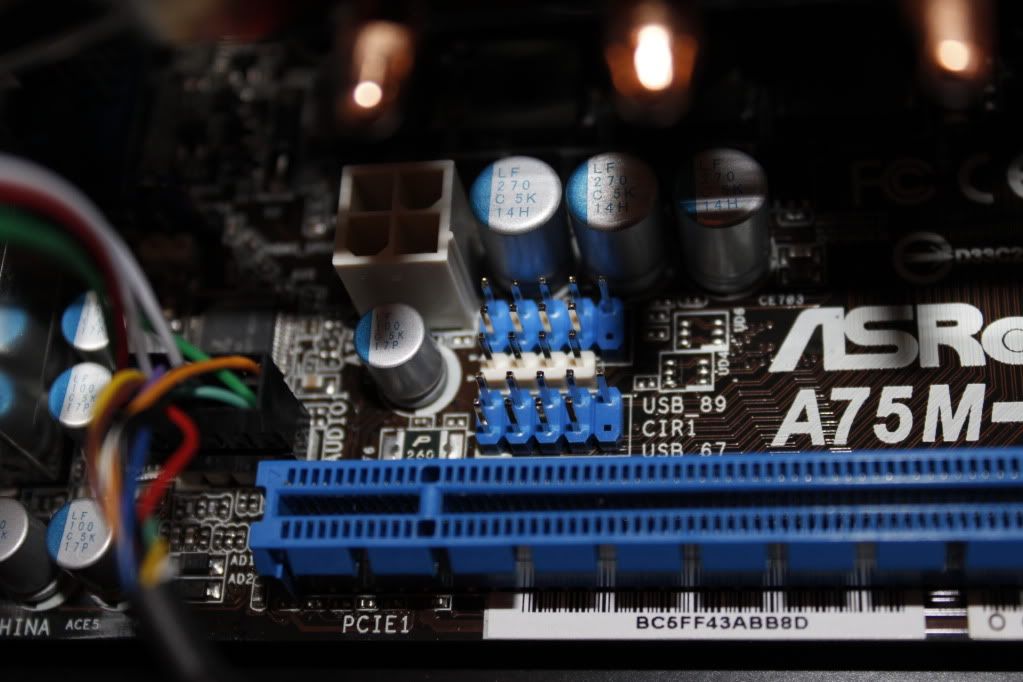
 ?
?