Hi Guys!
Great news!! I have the Inteset CIR receiver problem sorted, so I thought that I would share it with you all.
Here is my original problem:
I installed the CIR header onto the CIR port on my Asrock FM2A75 Pro4-M Motherboard. After the install, an Infra-red receiver was recognised in windows and Bios as an internal Infra-red reciever, but when I try and install the drivers from the Asrock website I got the error "Can't find CIR device!!".
I could not see a CIR option anywhere in the UEFI either.
I have updated my UFEI to the latest (V 2.0) version.
_____________________________________________________________________________________________________________________
So how did I fix it....
Open your UFEI screen and navigate to "Advanced" -> "Super I/O", Then click on INFRARED PORT and ensure that it is set to "DISABLED".
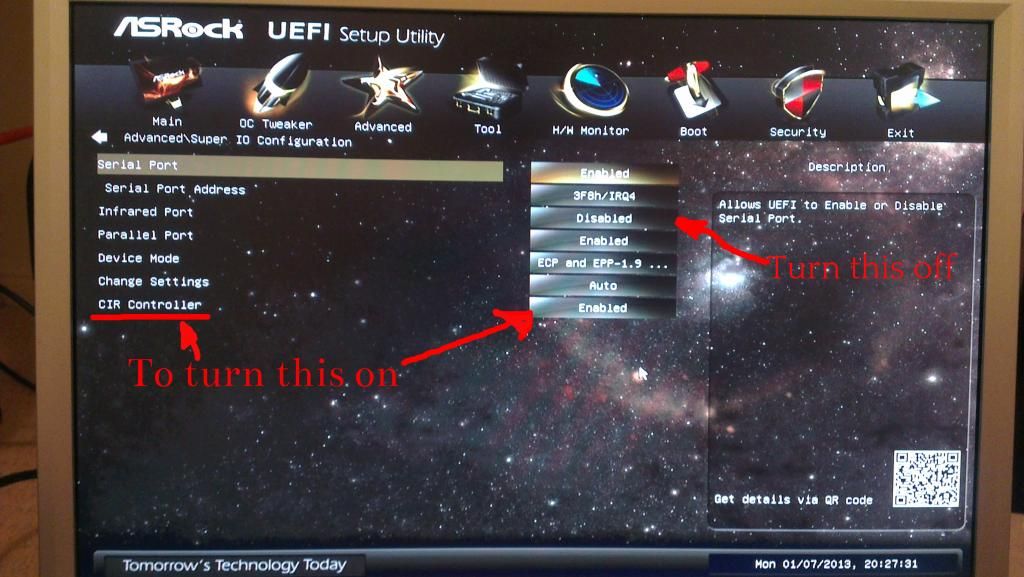
This will allow the CIR reciever to be seen as CIR, instead of an Infrared port!!
Once you have done that, you can then go back to the top menu of the ADVANCED area, and go to ACPI and set "CIR POWER ON" to Enabled.
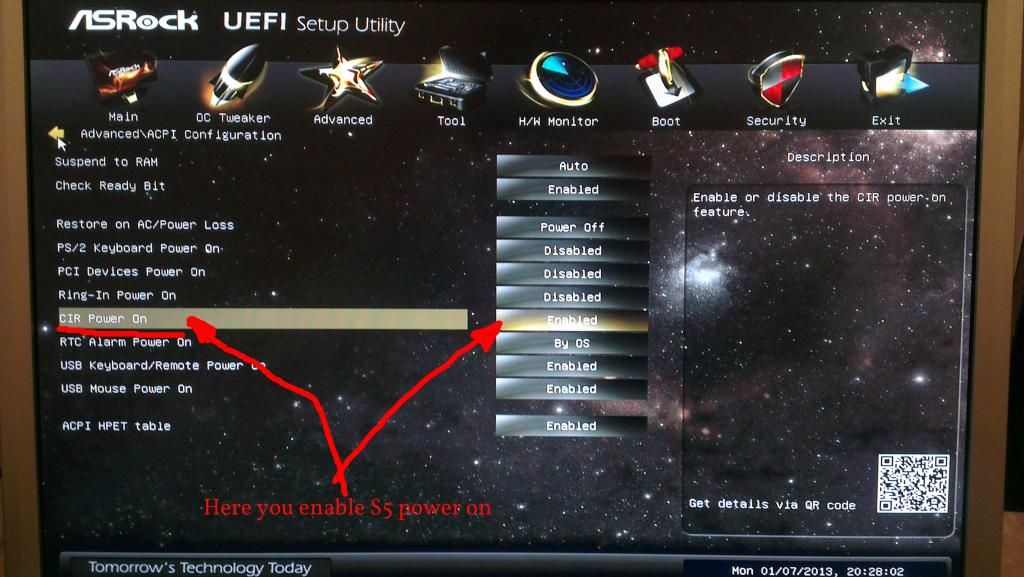
Then reboot back into windows and install the drivers from Asrock.....
I hope this helps someone else out cause I was pulling my hair out till I stumbled upon this.
Happy days
Great news!! I have the Inteset CIR receiver problem sorted, so I thought that I would share it with you all.
Here is my original problem:
I installed the CIR header onto the CIR port on my Asrock FM2A75 Pro4-M Motherboard. After the install, an Infra-red receiver was recognised in windows and Bios as an internal Infra-red reciever, but when I try and install the drivers from the Asrock website I got the error "Can't find CIR device!!".
I could not see a CIR option anywhere in the UEFI either.
I have updated my UFEI to the latest (V 2.0) version.
_____________________________________________________________________________________________________________________
So how did I fix it....
Open your UFEI screen and navigate to "Advanced" -> "Super I/O", Then click on INFRARED PORT and ensure that it is set to "DISABLED".
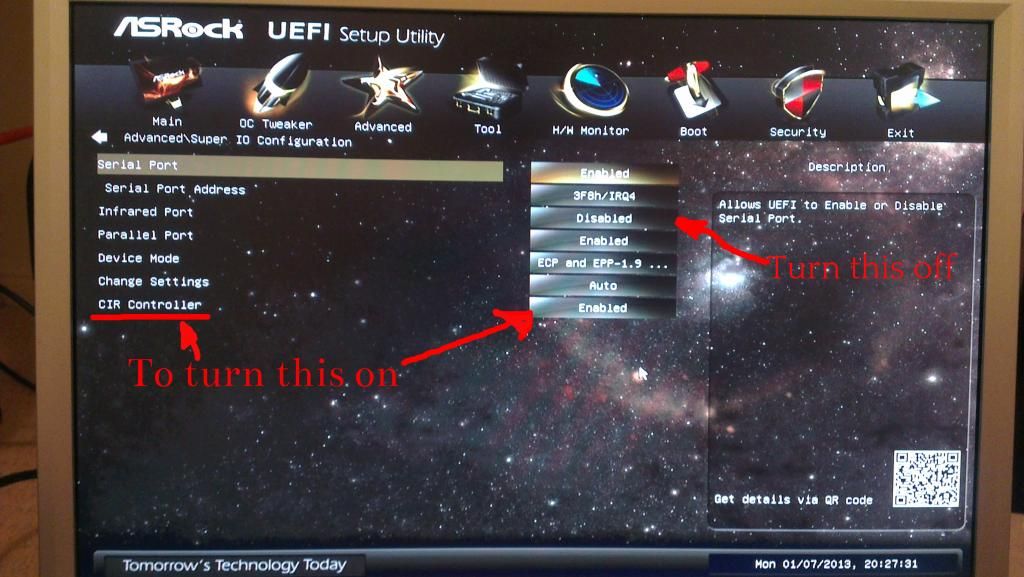
This will allow the CIR reciever to be seen as CIR, instead of an Infrared port!!
Once you have done that, you can then go back to the top menu of the ADVANCED area, and go to ACPI and set "CIR POWER ON" to Enabled.
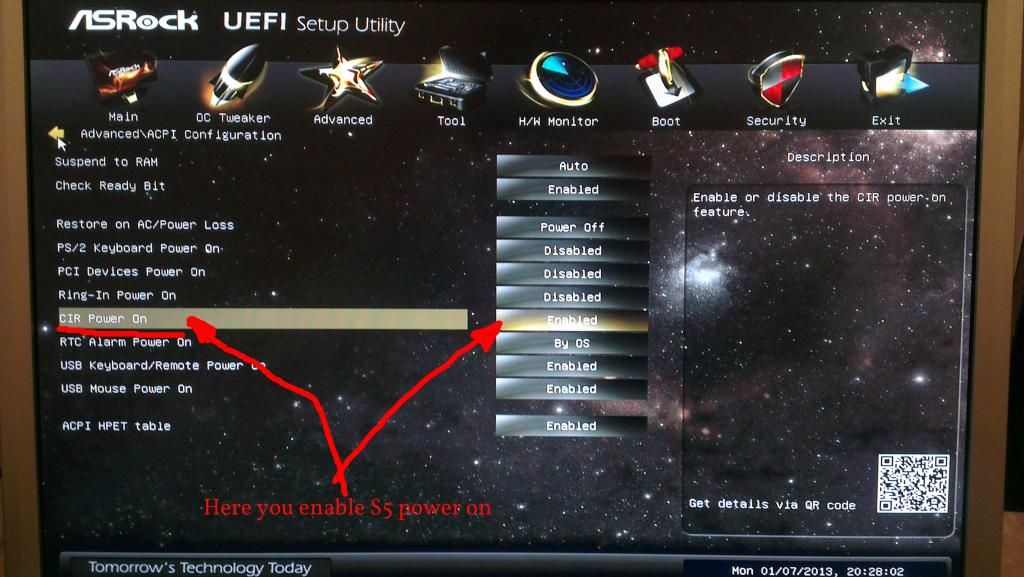
Then reboot back into windows and install the drivers from Asrock.....
I hope this helps someone else out cause I was pulling my hair out till I stumbled upon this.
Happy days

