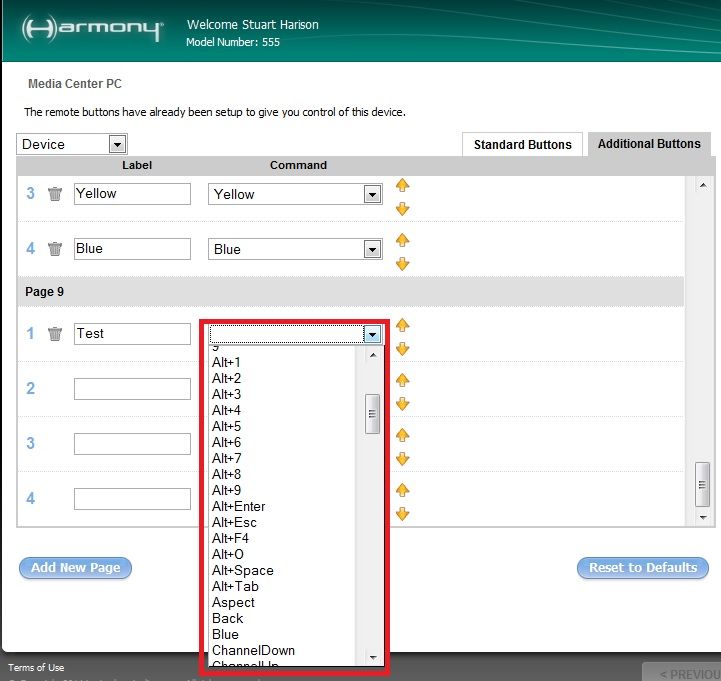2014-05-29, 23:05
Hello
I have just installed OpenElec 4.0.3 Gotham and my Logitech Harmony remote control (in Windows Media Center SE mode) is working great out of the box!
I would like to add several new custom buttons on to the Harmony's LCD screen. For example a button when I press it, it updates the XBMC Video Library.
Ideally I don't want to remap unused MCE buttons like Green, as there are not enough free / unused buttons available for remapping.
I have followed this OpenElec Wiki here to tweak some of the existing buttons and that has worked OK for me. I now have a remote.xml file located in: /storage/.xbmc/userdata/keymaps and a lircmap.xml file located in: /storage/.xbmc/userdata/
But I can't figure out how to create new custom buttons?? There is so much out of date / conflicting information regarding remote controls in Linux and XBMC and I don't know which guides are relevant to OpenElec? Lirc ? EventLircd? IRW? MODE2? ir-keytable? remote.xml or keyboard.xml? I'm lost..
Many thanks
I have just installed OpenElec 4.0.3 Gotham and my Logitech Harmony remote control (in Windows Media Center SE mode) is working great out of the box!
I would like to add several new custom buttons on to the Harmony's LCD screen. For example a button when I press it, it updates the XBMC Video Library.
Ideally I don't want to remap unused MCE buttons like Green, as there are not enough free / unused buttons available for remapping.
I have followed this OpenElec Wiki here to tweak some of the existing buttons and that has worked OK for me. I now have a remote.xml file located in: /storage/.xbmc/userdata/keymaps and a lircmap.xml file located in: /storage/.xbmc/userdata/
But I can't figure out how to create new custom buttons?? There is so much out of date / conflicting information regarding remote controls in Linux and XBMC and I don't know which guides are relevant to OpenElec? Lirc ? EventLircd? IRW? MODE2? ir-keytable? remote.xml or keyboard.xml? I'm lost..
Many thanks