2019-09-04, 15:31
This is really frustrating me.
[The problem is summarised in the picture. Note: the PC I'm trying to access over the network is an XP * one]
SETUP:
1) Kodi on PC (via USB stick: LibreElec)
2) Windows XP* PC has all the MOVIES on external drives
PROBLEM:
1) I've successfully set up an SMB share, grabbing files from the Xp PC.
2) But about 70% of the time, when I'm trying to add a VIDEO SOURCE using FILES, it says 'Operation not Permitted'.
(Videos > Files > Add videos > Browse > tap on the SMB share)
3) Sometimes when I OPEN a source folder it also fails to access it
4) Often I can get it to work if I SUSPEND for a couple of seconds
EXTRA INFO:
* The LibreElec PC has a blue cable going straight to router
* That router has wifi network which the media-source XP PC is connected to.
* I also have a wifi-dongle in the LibreElec PC, because Im not sure if perhaps it needs it, to connect to the XP PC
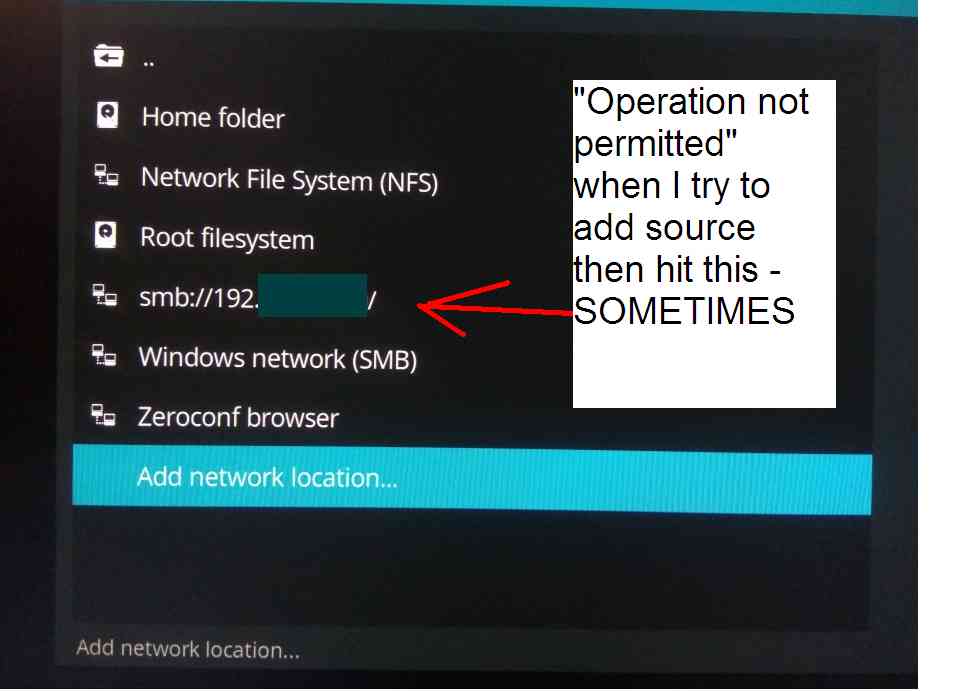
__________________________________________
* (Yes, I know I 'shouldn't' run XP, but I have my reasons and its MOSTLY working).
[The problem is summarised in the picture. Note: the PC I'm trying to access over the network is an XP * one]
SETUP:
1) Kodi on PC (via USB stick: LibreElec)
2) Windows XP* PC has all the MOVIES on external drives
PROBLEM:
1) I've successfully set up an SMB share, grabbing files from the Xp PC.
2) But about 70% of the time, when I'm trying to add a VIDEO SOURCE using FILES, it says 'Operation not Permitted'.
(Videos > Files > Add videos > Browse > tap on the SMB share)
3) Sometimes when I OPEN a source folder it also fails to access it
4) Often I can get it to work if I SUSPEND for a couple of seconds
EXTRA INFO:
* The LibreElec PC has a blue cable going straight to router
* That router has wifi network which the media-source XP PC is connected to.
* I also have a wifi-dongle in the LibreElec PC, because Im not sure if perhaps it needs it, to connect to the XP PC
__________________________________________
* (Yes, I know I 'shouldn't' run XP, but I have my reasons and its MOSTLY working).
