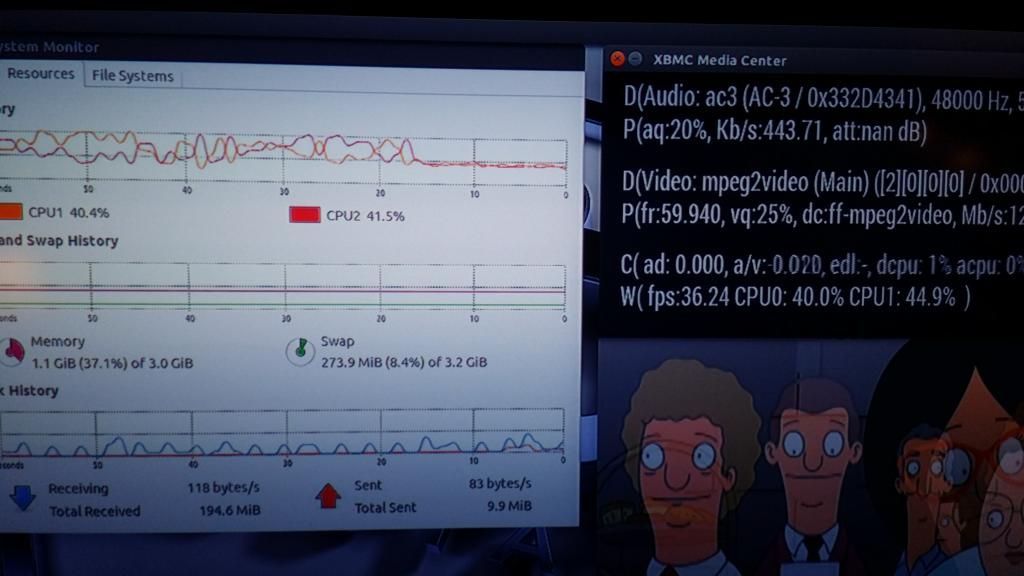Posts: 81
Joined: May 2014
Reputation:
0
I find that XBMC is very laggy to respond. It's especially bad while watching HD tv through the pvr add-on running myth-tv. This was my first HTPC build and I had read I didn't need a very powerful system so I went with an AMD A6-6400K Accelerated Processor - 3.9 GHz, 1MB L2 Cache, Dual Core, and Patriot Viper Xtreme 4GB Desktop Memory Module - DDR3, 1600MHz. I am assuming my problem is one or the other. I would think a dual core 3.9GHZ would be sufficient but maybe that is my issue. I just now went ahead and ordered another 4GB of ram but I am wondering if I will need to overclock or upgrade my processor. Is it possible some of the laggyness is due to no additional graphics card? Any comments would be helpful.
Posts: 81
Joined: May 2014
Reputation:
0
I am a noob, that is my problem. That's why I am asking for help not useless responses. I am running Ubunutu 14. The files are stored on a 4TB HDD.
Posts: 81
Joined: May 2014
Reputation:
0
2014-10-05, 00:14
(This post was last modified: 2014-10-05, 00:16 by xmjsilverx.)
For example when I hit X to stop live TV the image freezes for maybe 5 seconds before it returns to the EPG or the main screen. Or when I am just scrolling down through channel selections in the EPG or movie selections in an add-on sometimes it lags for 3-5 seconds before it moves down the list. There are times when it will literally lag out for 10 seconds while using the arrow keys then all of the sudden it will scroll through them. It almost seems to be worse if I haven't pressed a key in a while. I am not on Wifi, it is hardwired with approx 100Mb download speed. I don't think this should have anything to do with the issues I am having while watching live TV or using the EPG. I am not using any EPG service other than over the air info. I hope that helps.
Posts: 81
Joined: May 2014
Reputation:
0
I was responding to fishoil not you raggsokk3n.
Posts: 1
Joined: Oct 2014
Reputation:
0
I have a qnap ts 870 pro hio xbmc installed on qnap memory of the film are all there on the library xbmc disappear anyone knows some help
Posts: 19,982
Joined: May 2009
Reputation:
451
nickr
Retired Team-Kodi Member
Posts: 19,982
Unfortunately your lack of debug logging is preventing debugging. As you have been told, your hardware is more than sufficient so there is something else wrong.
If I have helped you or increased your knowledge, click the 'thumbs up' button to give thanks :) (People with less than 20 posts won't see the "thumbs up" button.)